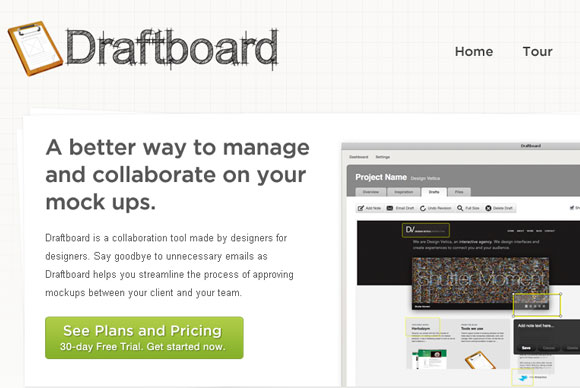Table of Contents
As designers, we produce key portals into the cloud. No cloud services, after all, could exist without the sites on which they’re hosted.
It should come as no surprise that designers can reap massive benefits from moving the majority of their work into the cloud, especially designers who work on their own or with a remote team.
So, just what is the cloud, and how can it benefit designers directly?
In its most relevant form, the cloud is simply the concept of storing one’s data on a third party’s pooled servers rather than on a company’s proprietary server’s or on your own laptop or external hard drive. Since the cloud is accessed via the internet, it makes for a much more flexible form of working, enabling designers to operate on mobile devices from wherever they are, seamlessly share work, and save or manipulate large graphic files or video without limitations.
1. Dropbox
Swapping files is one thing when you’re a writer with a Word document, and another thing entirely when you’ve got massive raw files to send to a colleague. Online backup solutions like Dropbox make for much more powerful storage and collaboration. Dropbox gives every user 2GB free, and you can add a great deal more storage for reasonable prices — a great feature for designers just starting out who don’t want to pay for more storage than they need.
Sharing is easy with Dropbox too, as all you need to do is give a collaborator or client privileges and notify them either through the site itself or by emailing the access link. The app makes for easy backup, as alterations to files in the Dropbox folder are instantly synced into the cloud. The service also allows users to recover older files for up to 30 days, so you can retrieve an earlier version of a file if you need it.
While Dropbox is definitely the darling of the industry, Google Drive and Skydrive are also good cloud storage options.
2. Codeanywhere
If you’ve ever wanted to get a little coding done on your tablet the minute inspiration strikes, Codeanywhere is the way to go. With this browser-based tool, designers can work from a tablet, smartphone, or laptop, wherever you may be, and you can do it with HTML, PHP, Javascript, CSS and XML. There’s word wrap, syntax highlighting, and, really, all of what you would expect out of a desktop editor.
And, hey, if you decided to use Dropbox after all, Codeanywhere integrates with it pretty seamlessly for easy sharing and backup.
3. Adobe Creative Cloud
Creative Cloud, you’ll be able to do everything you could do with the desktop version, because, well, you’ll be working a lot from your desktop. The “cloud” part of the Creative Cloud has to do more with online storage, Business Catalyst hosting, and Typekit web fonts, which are all accessible to subscribers from wherever you are. For small agencies, the Creative Cloud can be a real cost saver in terms of hiring temporary help, as you can simply add a temporary subscription rather than having to buy an entirely new license. You’ll get Creative Cloud updates automatically, rather than having to purchase and install new software, and you’ll be able to easily access your files from wherever you are.
4. Typetester
Choosing the right font for any given site is a delicate process, based on the style of the page, the bent of the copy, and the overall emotional tenor. Having the right font can be the difference between a ho-hum site and one that really captures the viewer’s attention. Typetester is entirely browser-based, allowing designers to compare multiple fonts at a time, or subtleties such as size, family, spacing and color. Again, this is super convenient for designers operating remotely, and just plain helpful when it comes to testing a font within the environment for which it’s destined.
5. Pixlr
Few photo editors — particularly those with the word “cloud” before their description — offer quite as much as Pixlr. Browser-based and available on both iOS and Android, Pixlr makes for easy cropping, magnifying, painting and drawing, as well as offering up the most popular and unique photo effects. This is basically Photoshop, Instagram and Hipstamatic in one. Plus, hosted as it is in the cloud, it’s not nearly as resource-hungry as most photo editors, allowing you to touch up photos instantly after snapping them and leaving no huge backlog waiting for your editing expertise.
6. GitHub
Whether you’re posting your own code or browsing that of other designers, GitHub is a one-stop inspiration shop. GitHub makes collaboration simple, particularly when it comes to back-end coding. Just upload icon sets, frameworks and CSS resets and share it with other collaborators, who can work or comment on code from any of their personal devices, whether mobile or desktop, Mac or PC. Seamless communication tools are built right into the program, and there are easy ways to bootstrap right from Twitter.
7. GridFox
For websites that are meant to follow a grid-based layout, GridFox is a very helpful resource. Available as a free add-on for Firefox, GridFox simply takes a grid and lays it over any given website, which the designer can then manipulate. This is perfect for designers keeping different screens in mind (so, all of us), and allows for more creativity in design and faster prototyping. Designs are (you guessed it) saved to the cloud, so they’re accessible from anywhere and on the device you prefer.
8. Drafboard
Another great tool for collaboration is Draftboard, which enables designers to post and share mock-ups with clients and teammates. Even better, multiple collaborators can manipulate designs at the same time from wherever they are. This streamlines the design process, so multiple versions don’t have to be compiled into one, and there’s no need for long, confusing email chains.
Take-Away
Designers work in the clouds, so why not work in the cloud? With these 8 cloud apps, designers will experience a much more streamlined, flexible and mobile way of working. So choose your apps, and get those brilliant ideas of yours out there!