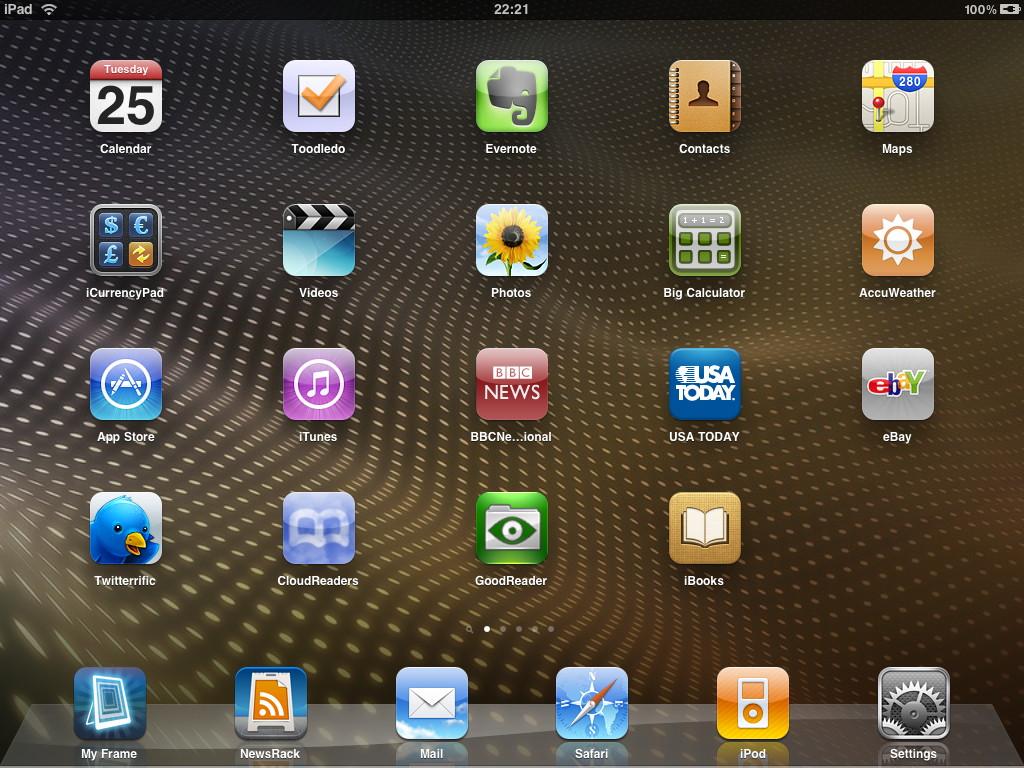Table of Contents
The introduction of touch screen mobile phones has overhauled the way users are interacting with their hand-held gadgets.
With Apple having adapted OSX over all these years, it will be interesting to see how the smartphone population will embrace the touch screen features. Talking about countries, iOS app development all around the world is scaling new heights of success in the recent years. Now, coming to the process of designing apps for touch screen devices, it is recommended to take additional measures that can improve the overall user experience. In today’s blog, I’ll be covering the ways in which you can moderate your mobile web designs for maintaining a consistent user experience across a wide range of touch-screen enabled devices. As a mobile app designer or mobile-friendly website developer, you need to pay special attention towards each and every element that needs to go into the web solution.

Understanding basic design differences between apps for desktops and touch screen devices is critical
Well, a desktop is quite different from a touch screen device. So, when it comes to creating apps for both, you need to be aware about the key design differences between the two. While on a desktop, you simply move the scroll wheel down; in a touch screen, you have the flexibility of swiping the page up and down as per your specific preference. While designing apps for touch screen gadgets, ensure to keep the buttons bigger simply because tapping is definitely not that much efficient as clicking with the help of the mouse, as done on desktops. Also, since a mobile phone lacks a cursor, you need to be more careful about explaining where a specific link is being directed to.

Simple ways to mould your mobile web designs for creating apps that target touch screen devices
1. Modify the methodology that’s followed for designing the apps
Unlike the traditional method of designing apps, you need to follow a specific strategy that would include an accurate analysis of the web design purpose, a detailed research on the psychology of the target customers etc. You can opt for creating a series of user interactions that would enable you to get a complete know-how about the best method of designing the apps for end users. This would even enable you to get a detailed understanding about different usability concepts such as: images, font sizes, screen size, page navigation and hyperlinks. For example, you can opt for creating a minimum of three mobile web design prototypes and experiment with them until and unless you’re sure about the design that would turn utmost beneficial for gathering the attention of target audience. Try finding answers to some interesting questions such as: Which will be the very first app element that the user will likely jump on? How to design a mobile website that wouldn’t test the patience of the target customers? and many more.

2. Opt for Skeuomorphic designs
Creating an intuitive interface is the prime concern of every mobile app designer. By inculcating skeuomorphism into your app designs, you can easily allow your app to imitate the look and functionality of a specific real-time object. Introduced by Apple, skeuomorphism has become an indispensable component of every iOS app design project. For example, the latest Mac version comes with Contacts that have been designed to render the look of an actual address book. Originally designed for the benefit of touch interface users, Skeuomorphic designs offer you the ease of adding an extra dimension of familiarity into your applications.
3. Adding a radial menu works as the best option
Also known as a pie menu, a radial menu is basically a circular menu that involves the usage of multi-directional context instead of height or weight as the preferred selection tool. Serving as an efficient form of intuitive design, Radial menu prevents the app users from getting confused about accessing dozens and dozens of sub menus. Specially catered to meet the varying requirements of a touch screen user, radial menu offers him/her a better control over the original drop down lists. If you’re keen on showcasing context sensitive information in your apps, radial menus are the best tools for doing so. For example, Microsoft has recently previewed its Office 15 productivity suite that includes OneNote. This mobile app features a radial menu which serves as a right-click contextual menu and the app user just has to tap the menu circles for viewing the wheel of icons which is displayed in accordance to your selection.
4. Content Optimization is the key to ultimate app success
In order to ensure complete success of your app, it is necessary to optimize its content so as to make it easy to read and tap. By delivering content in an efficient way, you can easily enhance the mobile user experience by huge bounds and leaps. For example, the very popular recipe app called Jamie Oliver’s Recipes comes with beautifully optimized content. The app comprises of an endless number of recipes that can be accessed by food lovers residing in different corners of the world. People behind Jamie Oliver’s Recipes app have made numerous efforts towards ensuring that each and every piece of content included within the application has been well optimized for all popular search engines.
5. Skip unnecessary design elements and keep things as simple as possible
It is quite beneficial to maintain a minimalistic design for your touch screen app. By dropping off unnecessary design elements, you can easily simplify the functionality of the app and enhance its overall usability. Making user interactions work in real sense will offer you an excellent opportunity of keeping the visitors engaged for a longer duration of time. For example, a large group of mobile app designers have ditches some images and content while developing the applications. Doing this has enabled them to reduce the app load time and boost the application’s usability.
Wrapping Up
With the touch screen trend not meeting a downfall in the forthcoming years, it is better to opt for mobile design moderation that can aid in delivering an app that works flawlessly on different touch-screen equipped gadgets. Also, if you’re designing a website that needs to target customers coming in from smartphones then ascertaining the use of right design elements in the right proportion is undoubtedly beneficial.