Table of Contents
A website builder is a good option for those people who can’t afford the budget to hire a web developer. By using these builders you can easily set up your website. Most of the free and paid web builders provide you the facility of drag and drop tool which helps you to create your website with-in couple of hours.

If you make a professional website then you can get a good number of impressions on your website and also you can earn well. You can simply account the impression calculator to calculate the number of impressions that you get on your Ad campaigns.
However, all the website creating tools are not equal some of them are more reliable and more relatable for the users than others.
Website Builders Are Best For:
A website builders is the best solution for those people who have limited budget to spend for example:
- Small business holders
- Book authors
- Bloggers
- Musician
- Event planners and many more.
Here we are going to discuss top 5 website builder tools so, have a look on them:
Wix:
Wix is a software company which is based in israel. It provides the cloud based services to develop the websites and also allow the user to create the HTML desktop websites and mobile websites within the help of an online drag and drop tool.

Pros:
- Simple and easy to use
- 500+ website templates to create a website.
- Cloud storing module
- Mobile friendly website tool
- Al (artificial intelligence) module to help the user
- Free version of the website
- Excellent up time with the customer service support.
Cons:
- Doesn’t allow the user to change the template
- It is not facilitated with the built-in statistics option.
Wix provides you with the top best tools that help you to develop a professional and optimized website by your own self.
The best thing about Wix is how it provides its features to the user and makes it easy to understand the interface.
Pricing plan:
Wix also provides a free plan for its users but it comes with some limitations. However, it works very well but it doesn’t allow the user to connect the custom domain. You can use wix subdomain for its free users.
Paid plans start with $13 per month and if you start an online store on your website then the prices start with $23 per month. On a business premium plan WIX allows you to add ecommerce stores on your website so you can earn well by selling your products.
You can try an online cpm calculator that helps you to know the number of Ad impressions and cost that is important to calculate the accurate cpm.
Constant contact website builder:
The constant contact website building tool is specially designed to help you in boosting your business through a variety of various services. It also helps you in creating an email campaign or hosting your website, you will be able to share ideas and goods with a large amount of audience.

Pros:
- Easy to understand the interface
- Artificial intelligence website designs are generated automatically that are based on your inputs.
- Provides you the access to 500,000+ professional images for free.
- Facility of online store module.
- Mobile friendly interface
- Logo maker and blogging module are also included
- All features are available for free with-in 60 days.
- Provide the facility at 99.94% of up-time.
- The loading speed of the page is 272ms (0.27 sec).
Cons:
- Features provided by the constant contact website builder are not very advanced.
- Designs are underwhelming.
Constant contact is one of the most popular and leading tools in the email marketing space that offers functional email delivery service. In email marketing cpm is defined as the cost of sending a thousand emails.
This method of pricing is used by the providers of the email to cover the cost of mail server, bandwidth, hosting images and bounce management. If you are running an email marketing campaign then you can use the impression calculator in order to determine the number of impressions.
Squarespace:
Squarespace is an ideal option to create professional websites. It provides you the best designs with high quality and features as well.

Pros:
- Provide you the award winning templates for your website.
- New templates are continuously updating.
- Blogging module and the feature of logo making are also included.
- Mobile friendly website builder tool.
- 24 hours customer support is available via live chat and email.
Cons:
- It is available on the paid version.
- More expensive when it comes to e-commerce.
If you are running an ad campaign, use the cost per mile calculator that is specifically programmed to find the revenue or the total cost of the advertising campaign.
Pricing:
Squareshape provides the paid facilities to the users. You have to pay $12 annually to avail the facilities. In this amount you can get unlimited storage of storage and bandwidth with the 24/7 customer support.
DreamHost WordPress Builder:
Dream host is a well known website builder tool that offers you to create any type of website and is also very famous because of storage capacity.
Pros:
- 200+ website design templates are available in dream host builder.
- It is based on the open source wordPress software.
- Mobile friendly and affordable for all.
- Thousands of plugins from third-parties are available to expand the features of your site.
- Online store facility is available with the assistance of WooCommerce plugin.
- Provide you the facility of building eCommerce stores.
- Excellent feature of the blog module are included.
- Built-in seo (search engine optimization) tools are also available.
Cons:
- Dream host is available only as a paid version.
- For beginners the interface is difficult to understand.
- In the case of building eCommerce it is more challenging
You can use a cost per mile calculator to get an idea about the specific cost and number of exposures that help you to figure out cpm calculations.
Pricing:
Dream host facilitated you through different pricing plans that are based on the volume of the traffic that you are expecting and extra features. The minimum entry level is $2.59 per month.
WordPress.com:
WordPress is the most popular site builder tool in the world. It is 33% more powerful than other websites on the internet. By using wordpress you can create any type of website that you can think of.
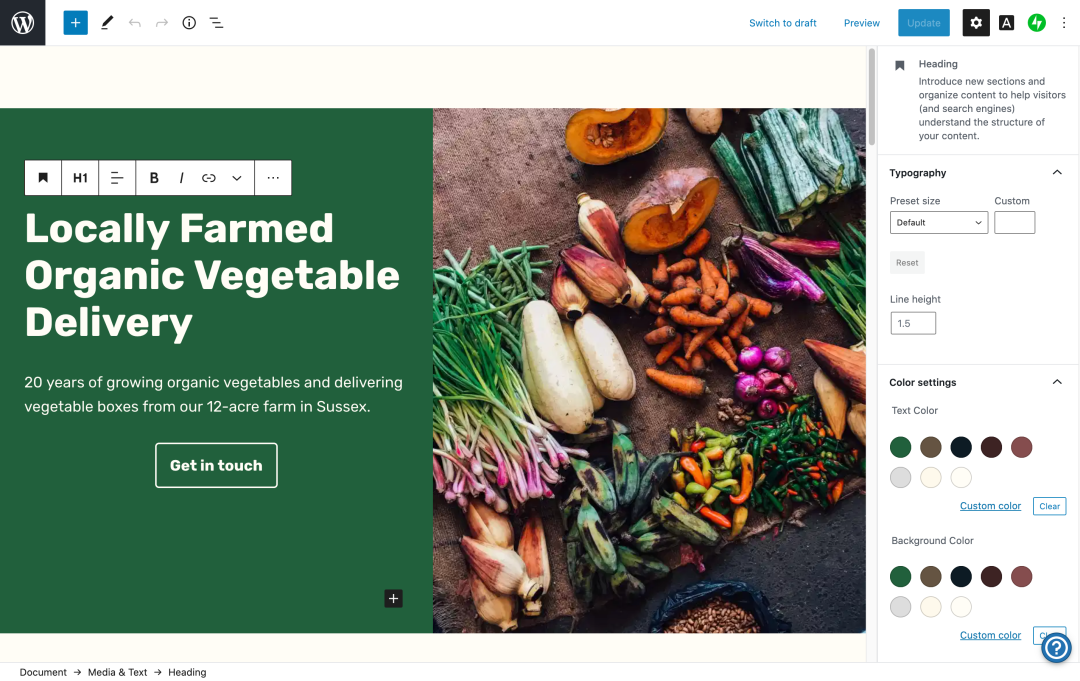
Pros:
- WordPress provides you the free version.
- You can change the website template when you want.
- A huge amount of website templates are available.
- Continuously updating its functionality.
- Top class of blogging modules.
- Thousands of add-ons are available in wordpress
- Facility of selling products and services through the ecommerce plugin.
Cons:
- Some of the website templates are optimized poorly.
- Becomes really expensive if you desire to make an ecommerce store.
- Customer support is not available on all free packages.
Pricing:
In wordpress paid packages are starting from $4 per month with 6GB of storage. You can also get the customer support and a free domain name for one year.
If you want to get access to more website templates, add-ons, and monetization facilities then you have to upgrade your wordpress to $8 or $25 per month.
When you monetize your website with different plug-in then you get more chances to get maximum impressions. So, you can use the cpm calculator to figure out the cost of impressions that you get on your website or via campaign on social media platforms.
Conclusion:
Website builders are the tool that will help you to build your own website without hiring an expert. Website builders also help you to save money, so you don’t need to spend money on developing the website. You can create your website in a couple of hours by using smart tools like drag and drop.

UI/UX Consultant, Photoshop, XD, SketchApp, Product Designer, Website Designer, Mobile App Designer, Expert WordPress Developer. For web/mobile design and wordpress development related projects please contact me at dibakar@themepurpose.com







