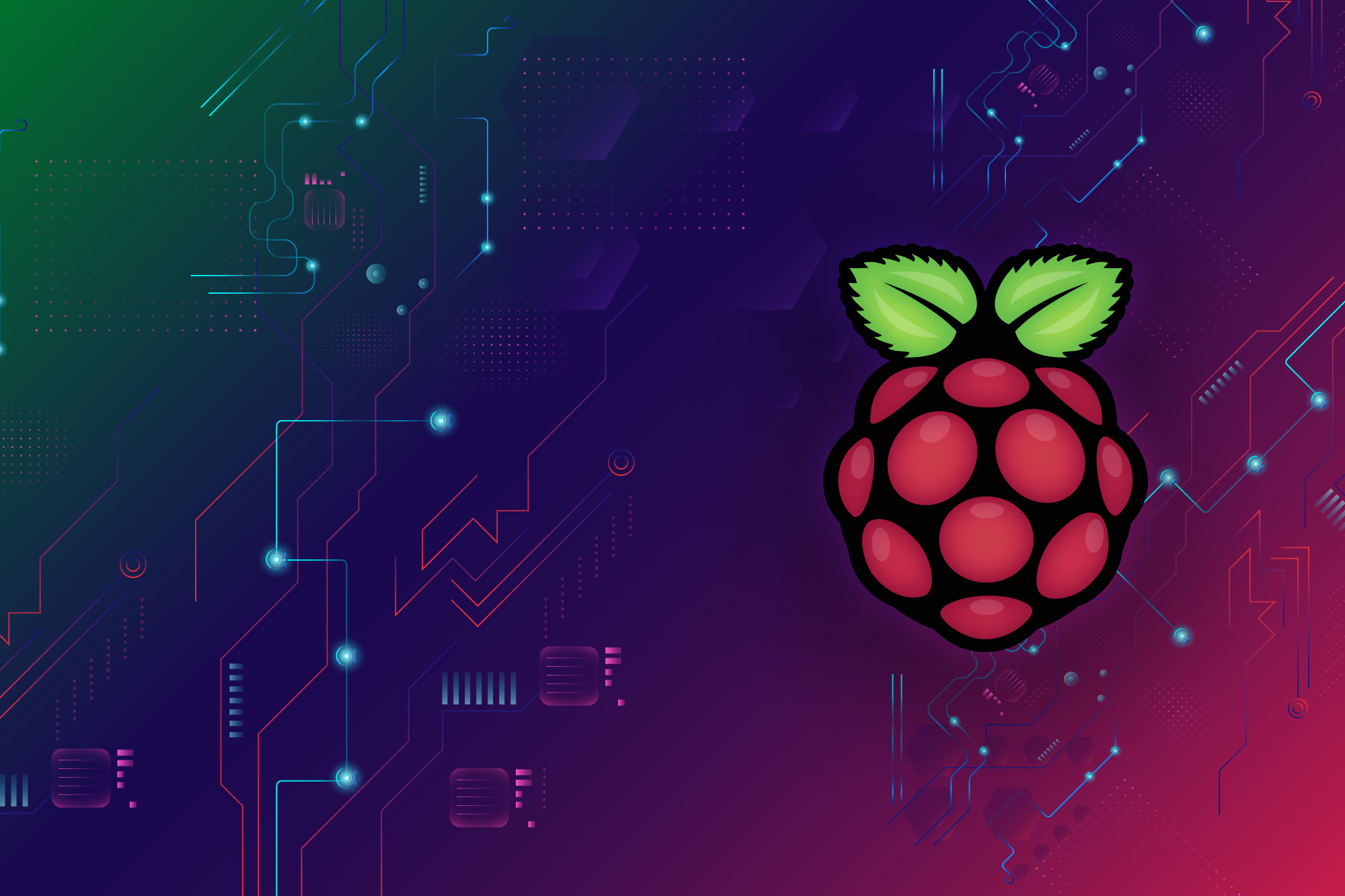Table of Contents
If you’ve recently taken your first foray into the fascinating and exciting world of Raspberry Pi devices – congratulations. The possibilities that lie ahead are limited by nothing but your own creativity.
You might have already discovered some of the countless ways that the innovative Raspberry Pi community has put this tiny computer to use. From weather stations to retro gaming consoles to smart mirrors to security systems and so much more, it’s easy to become both enthralled and overwhelmed by what you can do with your new Raspberry Pi.

Your best bet is to brush up on some essential knowledge and familiarize yourself with the fundamentals. This will help you confidently tackle your first few projects and avoid common mistakes along the way.
Learn Where to Shop

The Raspberry Pi aftermarket is huge, with countless different websites offering a variety of products designed to enhance and expand the capabilities of your new gadget.
Most of them are relatively affordable, but the costs can quickly add up when buying individual components. Pre-built devices such as this raspberry pi board are your friends. With bundled hardware and kits, you can benefit from discounted prices, as well as taking the complexity out of putting everything together.
Join the Community
As you begin to experiment with your Pi, you’ll quickly grow a list of questions to answer and problems to solve. Make life a little easier by connecting with the helpful and knowledgeable Raspberry Pi community.
You don’t necessarily need to know anyone in person. The internet is home to many sites where Pi enthusiasts congregate, such as the raspberrypi.org and raspbian.org forums, as well as Reddit’s /r/raspberry_pi and /r/raspberryDIY communities. These are great places to ask for help, share ideas, and learn more about the Pi’s capabilities.
Handle With Care
Being the tiny computer that it is, it should come as no surprise that the Raspberry Pi is hardly equipped to take a beating. This is especially true when it comes to shutting down your device.
Be sure to use the appropriate desktop command to safely bring the Pi to a stop. Also, remember to shut down and unplug when connecting new hardware. This will keep everything in tip-top shape and prevent common SD card issues.

Take it Slow
There’s no better feeling than successfully tackling another project. More often than not you’ll find yourself aiming higher and pushing harder with the next one. Challenging yourself is great, but don’t forget to take a break when a problem stands in your way. It’s often the simplest of problems that get overlooked when you’re tired.
Beginner-Friendly Raspberry Pi Projects
Not sure where to start? The best way to familiarize yourself with the basics of the Pi is to simply use it as a computer.
From there, consider the following beginner-friendly projects: a retro gaming console, weather station, internet radio streamer, home VPN, wearable camera, photo booth, and surveillance system. There’s tons of useful information and guides for each of these projects online.
Conclusion
Ready to become a Raspberry Pi pro? No matter where you choose to take your projects, rest assured you’ll have a great time along the way.

UI/UX Consultant, Photoshop, XD, SketchApp, Product Designer, Website Designer, Mobile App Designer, Expert WordPress Developer. For web/mobile design and wordpress development related projects please contact me at dibakar@themepurpose.com