Table of Contents
Slow, inefficient workflows can kill your productivity, causing you to lose boatloads of sales among other opportunities.
The solution?
Leverage the right strategies and best-fitting tools to ensure seamless operations to meet your business goals, win over customers, and ultimately make money.
Things such as adopting easy ways to increase productivity in the workplace and automation tools (among others) can help you establish smooth processes.
Read on to learn these five effective methods to help streamline your business workflows for efficient operations and increased sales.

1. Evaluate your current workflows
Streamlining and improving your business workflows starts with assessing the current systems you have in place and checking if they’re working well.
Examine your existing workflows thoroughly by listing each process and analyzing how they contribute to (or hinder) your overall business operations efficiency.
For instance, you can assess whether your ecommerce product page Search Engine Optimization (SEO) yields your expected results.
Below are some quick tips to help you perform your workflow analysis.
- Gather hard data. Generate a report of the workflow you want to analyze and look at the numbers to determine whether your workflows are working well or not.
Some of the common hard data you can analyze include the average time it takes to complete tasks and the number of times a job is rejected or sent back.
- Collect soft data. Besides the stats and figures, it’s crucial to get feedback from your employees since they’re the ones on the ground using your tools and going through your workflows.
- Ask the difficult questions. Ask the hard questions that guide your workflows, such as, what is the workflow’s purpose, who it serves, and what a good process looks like?
Doing so lets you determine which workflows are meant to reduce errors and which ones should help speed up your processes.
Additionally, factor in other information that impacts your overall processes and workflows.
For instance, you can look at how customers use apps, such as your mobile applications and website portals, and how you can improve your workflows to enhance these client-facing processes.
2. Adopt automation
Performing manual tasks can seriously slow down your workflows. In your customer service processes, this can lead to slow response times and resolutions, leading to poor service quality and delivery that frustrates clients.
Address this by adopting powerful customer service software with automation features into your current workflows.
For instance, Zoho Desk offers intelligent workflow automations your client support team can easily deploy to streamline responding to and resolving customer queries and issues.
The software’s time-based ticketing system workflows let you configure rules that automatically trigger when a time event happens. This helps ensure your team members don’t lose track of responses or pending tickets.
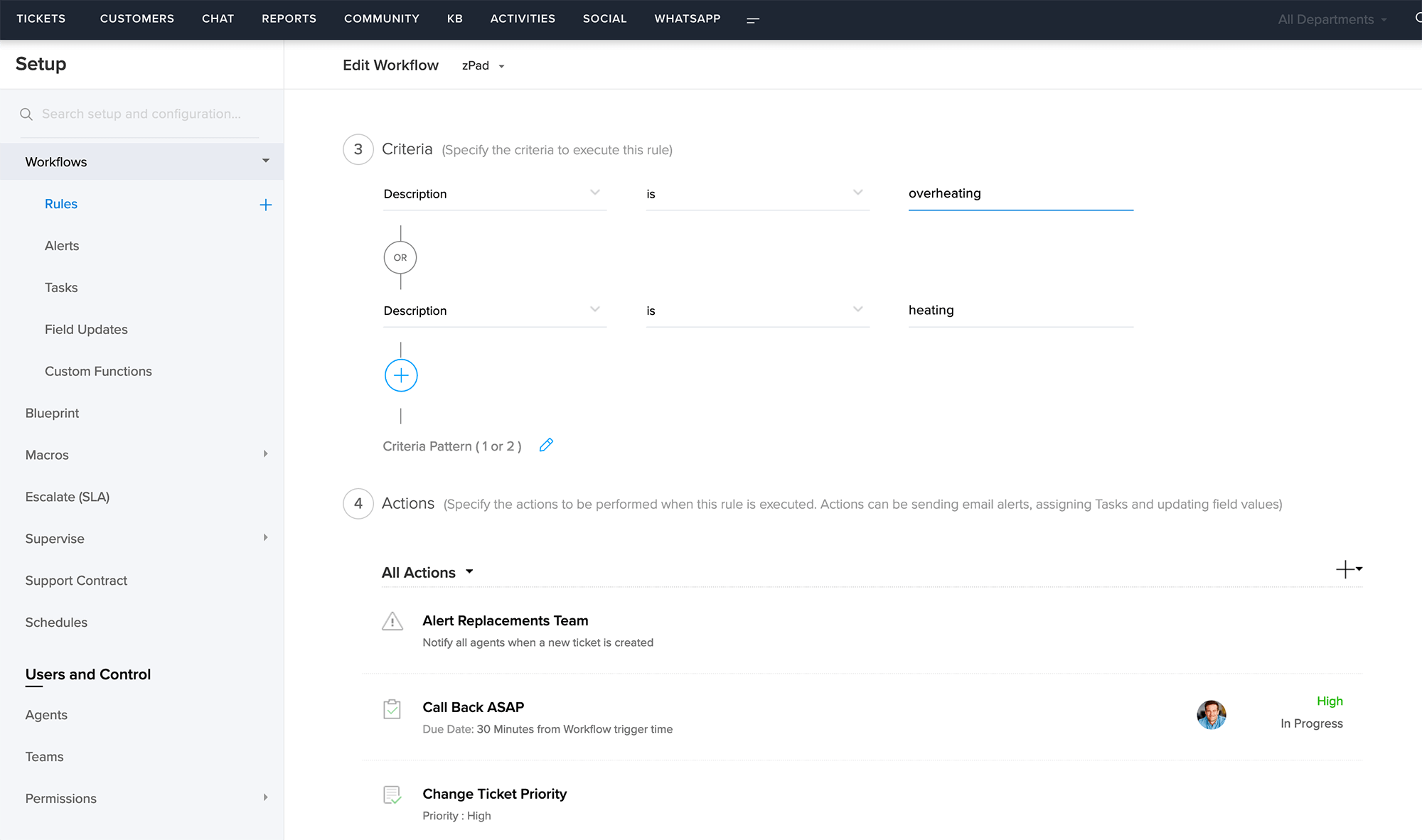
Image source: zoho.com.
You can set up automated workflows that notify your agents when there are tickets that have been pending for a specific number of hours or when responses are left unread.
Automate your repetitive yet critical customer service tasks to optimize your workflows and, in turn, improve your first contact response time and customer satisfaction ratings.
3. Simplify task management
Disorganized and complex work management can keep your team from collaborating seamlessly and accomplishing tasks efficiently.
The key is to simplify handling and managing your tasks. This helps boost your team’s performance, streamlines your workflows, and equips your company to gain more sales.
Make this happen by using task management platforms.
monday.com, a widely-used project management software with a client portal, has the necessary tools you and your members require to stay on top of your tasks. This allows you to oversee your projects throughout their life cycles efficiently.
You can build and share your project boards across your teams, assign tasks to owners, add tags, and prioritize jobs with monday.com’s myriad of task management and collaboration features.
You can also access other robust tools, allowing users and team members to organize, track, view, and complete projects efficiently, all from one platform.
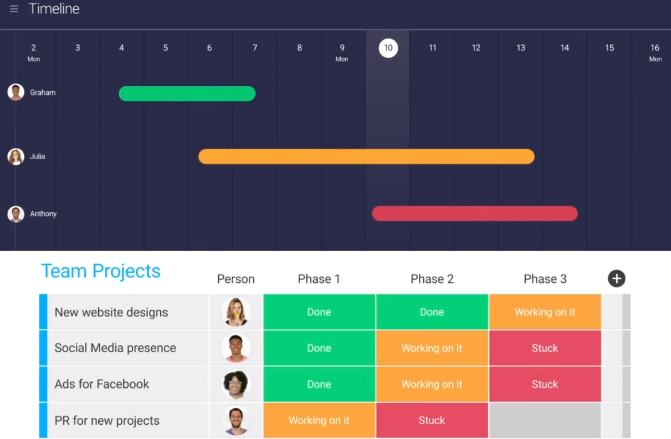
Image source: monday.com.
Reduce the complexities and long back and forth aspects of your task and project management by using reliable project management software.
You can also integrate (or use it alongside) other tools such as reliable content marketing software with your project management software to streamline managing your projects across platforms.
Doing so helps you centralize and optimize all your tasks and projects for quick, easy, and seamless team collaboration and efficient business workflows.
4. Opt for easy to use tools
You’d be surprised at the number of user-friendly tools you can easily leverage to help speed up your tasks and workflows.
One such tool is Canva.
Canva is a graphic design platform with a free, user-friendly video editor to help you create marketing, social media, and promotional videos easily.
The tool can simplify your content marketing creation process and workflows. For instance, if you offer content marketing services, you can use Canva to share a quick video tutorial on how your customers can purchase well-written articles.
The platform offers customizable templates so you won’t have to create videos from scratch, allowing you to make compelling, beautiful videos in a few minutes, even without graphic design skills.
You can edit and design your videos using the drag-and-drop tool, apply filters, add elements, and speed up your videos to give that visual effect you want to help convey your content’s message.
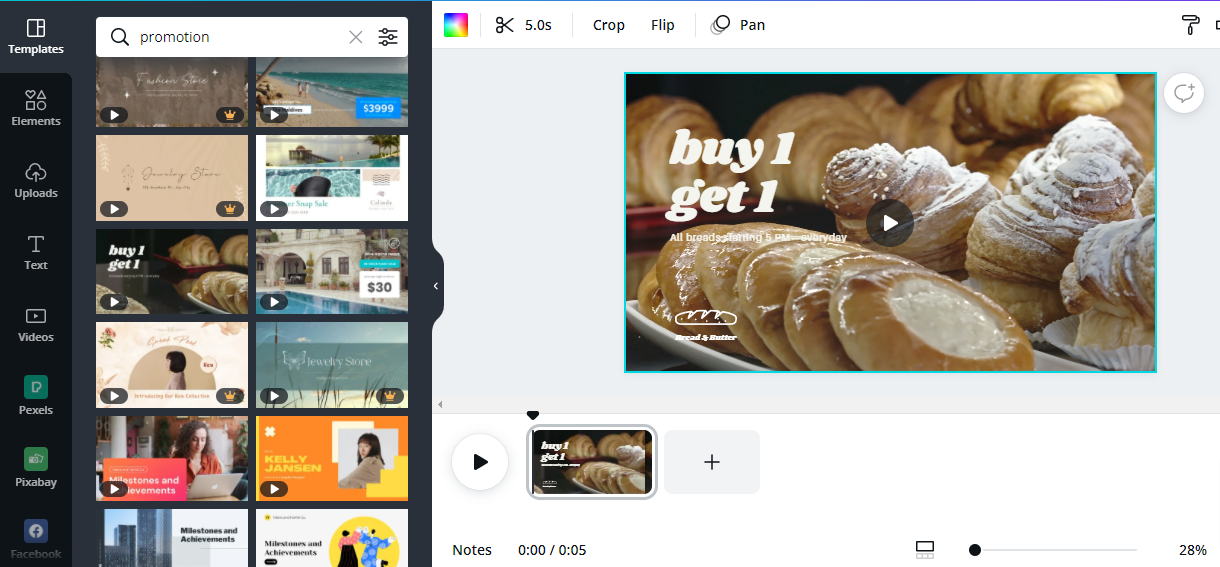
Image source: canva.com.
Streamlining your business workflows doesn’t always mean using state-of-the-art and advanced tools.
Simple but effective tools can go a long way in helping you work more efficiently, increase productivity, and grow your sales.
Plus, user-friendly tools are often easier to learn and are more cost-efficient, speeding up deploying and integrating them into your current workflows.
5. Integrate your multiple systems
You could have multiple tools in your tech stack intended to help streamline your workflows and power your business operations.
However, it can be challenging to achieve seamless workflows when your data needs to live in more than one system.
To make things work, you could manually re-enter or migrate data from one system to another, but this can take too much time, effort, and resources.
You also run the risk of inputting incorrect data, which can keep your processes from moving efficiently.
This is where integrating multiple systems comes in handy.
Using integrations to link your accounting, Enterprise Resource Planning (ERP), ecommerce, and Customer Relationship Management (CRM) systems help ensure that the data you capture in one platform reflects on the others.
This eliminates manual data entry and processing, allowing employees across your teams to work more efficiently, boosting your overall productivity.
Not spending too much time on manual processes or dealing with data errors will also help your staff focus on revenue-generating tasks, increasing sales.
Boost your business’ workflow efficiency to earn more
Optimizing your processes and deploying the right tools and approaches can help you streamline your workflows.
The more seamless your workflows are, the more chances you have of meeting your business goals, getting more customers, supercharging your efforts, and ultimately, growing your sales.
Marc lives and breathes writing. He writes just about anything and everything under the sun from digital marketing, web development, and cryptocurrencies among other things.



