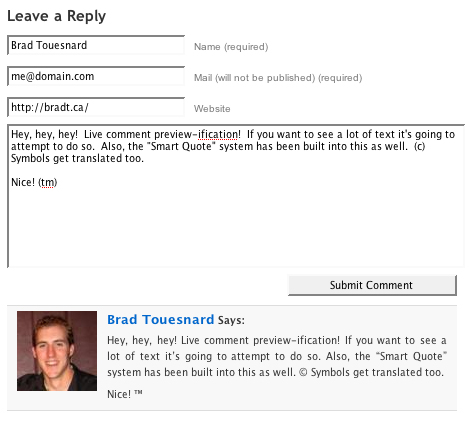Table of Contents
In this article you will find 27 useful plugins for wordpress comments which can be used effectively to power up and evolve comment form possibilities and security.
Facebook Comments for WordPress
This plugin integrates the Facebook commenting system right into your website. If a reader is logged into Facebook while viewing any comment-enabled page or post, they’ll be able to leave a comment using their Facebook profile. Non-Facebook users can post with a valid email address.
Most Popular Posts
Most Popular Posts is a basic widget for your sidebar that creates a list of links to the top posts on your blog according to the number of comments on the post. You can customize many aspects of the plugin to fit in your blog.
AntiBot Captcha
AntiBot Captcha – simple good-looking, but well-protected plugin against spam robots for your blog comments.
SI CAPTCHA Anti-Spam
Adds CAPTCHA anti-spam methods to WordPress on the comment form, registration form, login, or all. In order to post comments or register, users will have to type in the code shown on the image. This prevents spam from automated bots. Adds security. Works great with Akismet. Also is fully WP, WPMU, and BuddyPress compatible.
Comments On Feed
This wordpress plugin lets your feed visitors write comments directly from your feed and shows each post comments on post feed. There is no need for your feed subscribers to visit your blog post for reading commnets.
Raven’s Antispam
Raven’s antispam – powerful and invisible fighter against comment spam. No set-up necessary, install and forget.
Spammer Blocker
It blocks all visitors who posted a comment that was later marked as a spam. You can also set up your custom ban message and manage IP addresses directly from the plugin’s page.
TinyMCEComments
This plugin turns the comment field from a primitive into a WYSIWYG editor, using the internal TinyMCE library bundled with WordPress 2.0 or up, without the need of another separate installation. Functions that only available to writers like adding images were removed and will not show up in the toolbar.
wp-Typography
Improve your web typography with: hyphenation, space control, intelligent character replacement, and CSS hooks.
Theme Options
This plugin manages theme customization. Everything is managed in the WordPress Backend. Code snippets can be activated, copied, created, deactivated, deleted, edited, and uploaded. For comments you can highlight different comments based who wrote them and where they are, also nice feature to automatically add about author section.
@ Reply
This plugin allows you to add Twitter-like @reply links to comments. When clicked, those links insert the author name and a link to the comment you are replying to in the textarea.
IntenseDebate Comments
IntenseDebate Comments enhance and encourage conversation on your blog or website. Custom integration with your WordPress admin panel makes moderation a piece of cake. Comment threading, reply-by-email, user accounts and reputations, comment voting, along with Twitter and friendfeed integrations enrich your readers’ experience and make more of the internet aware of your blog and comments which drives traffic to you!
Quote Comments
This plugin adds a tiny link that says “Quote†on each comment on your posts. Click it, and the contents of the comment is copied to the comment area, wrapped in blockquote tags. It’s even compatible with MCEComments plugin.
Greg’s Threaded Comment Numbering
This plugin numbers your comments sequentially and hierarchically, with full support for the new comment features available in WordPress 2.7 and later — including threading, paging, and your choice of ascending or descending date order.
FixPress
Heres a simple plugin that fixes the gallery so it validates by pushing the css into
and a couple of other little tweaks. Also fixes the comment form by removing the ‘aria’ bits that wont validate as XHTML.Knowledge Building
Use post comment threads to facilitate meaningful knowledge building discussions. Comes with several knowledge type sets (eg. progressive inquiry, six hat thinking) that can be used to semantically tag comments, turning your WordPress into a knowledge building environment. Especially useful in educational settings.
Moderation Notify Author
WordPress doesn’t automatically notify the author of a post about waiting comments. Instead all comment moderation requests go to the admins. This plugin will notify the author of the post as well as the admin. This will allow the author to moderate the comments too.
NoFollow Free
This WordPress plugin remove the “nofollow” attribute from your wordpress blog’s comments (precisely from the author’s links) and/or from the comments text links and it inserts (if you want) an image band at the top of your pages with the phrase: “NOFOLLOW FRE” to encourage your users to submit comments. The last release includes new options to replace the nofollow only when the author posted X comments before and put back the nofollow when some blacklisted words are matched. The replacement of the nofollow is also based on the users type (registered and visitor users). Every option cna be customized by the options page “NOFF”.
Ozh – Absolute Comments
Absolute Comments is a comment manager plugin that lets you instantly reply to comments, either from the original Manage Comments administration page, or from the email notification, without the hassle of visiting the post first.
Live Comment Preview
Live Comment Preview is the simplest way to get live comment previews on your site.

UI/UX Consultant, Photoshop, XD, SketchApp, Product Designer, Website Designer, Mobile App Designer, Expert WordPress Developer. For web/mobile design and wordpress development related projects please contact me at dibakar@themepurpose.com