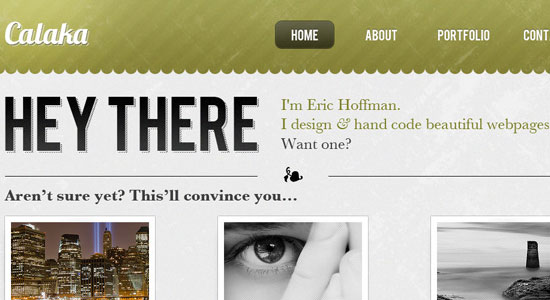Table of Contents
Photoshop is such design software; you have to learn its use of tools firmly and consistently to create a design of your own satisfaction.
In this article we show some tutorials that can help you to sharpen your Photoshop experience to create beautiful and high quality web design layouts.
How to Create a Sleek Grid Based Website Design
Follow this step by step tutorial to create a sleek website design for a fictional eyewear company.
Design a Beautiful Cosmic Space Scene in Photoshop
Follow this step by step walkthrough of its creation in Photoshop, from the making of the planets, to the vibrant nebula and bright lens flares.
40 Tutorials for Creating Highly Detailed Icon Designs
Check out this collection of 40 of the best icon design tutorials from across the web, each covering the process of designing a highly detailed icon graphic in Illustrator or Photoshop.
How to create a colorful business web layout
This step by step tutorial will teach you how to create a very nice colorful business layout.
How to create an elegant wordpress PSD theme
In this tutorial you can learn how to create an elegant WordPress PSD theme. You can use this web template also for consulting agency templates, services websites, marketing website templates, business website templates, finance website templates. The design is very clean and can be modified very easy into a great template.
Create a gritty portfolio layout – Tutorial
In this tutorial you will learn how to create a layout with a moleskine layout. This layout can be used for your portfolio, because it has the look of an open agenda.
Design an elegant corporate wordpress layout
In this tutorial you will learn how to create an elegant WordPress layout for your corporate website. This layout can be used also for agency templates, services websites, marketing website templates, business website templates.
Portfolio Layout Design Tutorial with 3D Look
In this tutorial you will learn how to create a portfolio website design with a 3D look.
Design a Fresh Web Service / SaaS Website Interface
In this tutorial you can see how Adobe Photoshop is used to design a clean and fresh interface that can be used for any web service or SaaS-based web app. We’ll be covering some trademark web elements such as ribbons, buttons and stickers, as well as some basics including shapes, masks, typography, and much more.
Create a Clean Magazine & Blog Theme
Design a Clean Corporate Website Layout
Learn how to create a really clean, professional corporate website layout. You will work with various blending options, brush effects and layer masks.
Create a Professional App Store Web Layout
Learn how to create a professional app store, using largely non-destructive means. You will work with blending options, adjustment layers and typographic methods.
Design a Quick and Clean Portfolio Website
Learn how to create a super professional and clean portfolio site from scratch, using a range of blending options, textures/patterns and good design principles.
Create an Elegant Patterned Web Design in Photoshop
In this Photoshop web design tutorial, you will see a simple and elegant web layout of a portfolio site. Use of patterns throughout the design to give it that extra bit of class. Use a variety of techniques, including creating patterned drop shadows, applying highlights with the Brush Tool, creating a basic button for the navigation bar, and more.

UI/UX Consultant, Photoshop, XD, SketchApp, Product Designer, Website Designer, Mobile App Designer, Expert WordPress Developer. For web/mobile design and wordpress development related projects please contact me at dibakar@themepurpose.com