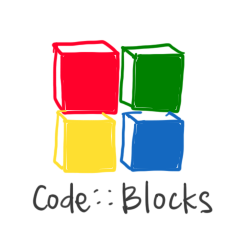Table of Contents
If you are a web developer or a mobile developer, you need to make painstaking efforts to accomplish your job with a great precision.
To stay productive while ensuring a surefire result, one has to efficiently write code with minimum possible mistakes. Although, it completely depends on an individual, there are numerous IDEs (Integrated Development Environments) by using which, one can easily and quickly achieve milestones.
An IDE offers a valuable platform to conveniently develop applications with flair. A basic IDE consists of four basic components, including a text editor, a compiler or an interpreter, a debugger, and build automation tools; moreover, an IDE dedicated to web development also contains FTP.
• Text Editor (aka source code editor) – for editing various programming and scripting languages.
• Compiler – converts the source code (input) into corresponding computer language.
• Build Automation Tools – for automating the tasks that developers perform frequently.
• Debugger – for testing the code and identifying the bugs.
There are numerous IDEs available in the market, each has its own set of benefits. In this post, I have compiled a few of the best IDEs for your consideration. Without any further ado, let’s distill the most recommended Free IDEs.
1. Eclipse

Eclipse is one of the most popular IDE among Java developers; however, it also supports other programming languages, including C, C++, JavaScript, and PHP, to name a few. It facilitates cross-platform Java app development for both web and mobile niche. It comes complete with a Windows Builder, a base workspace that supports a slew of plugins with which you can personalize the IDE to meet your project needs.
2. Aptana

Acquired by Appcelerator, this popular web application IDE facilitates a brilliant environment to help professionals quickly develop web apps. It embraces the flexibility offered by Eclipse and provides a powerful web development engine.
3. NetBeans

NetBeans is a full-fledged IDE embracing a good version control. It is loaded with numerous amazing features like refactoring, syntax highlighting, etc. The slick and highly functional UI, and unit testing capability adds to its credibility. Moreover, while offering debugging support, it also provides suggestions for efficiently completing the code.
4. Microsoft Visual Studio Express

The cutting edge code editor included in this IDE supports code refactoring as well as IntelliSense. It offers a set of blissful tools that help develop responsive websites, web APIs with a great ease. It is compatible with a variety of programming languages, including VB.NET, C, and C++, C #, CSS, JavaScript and a lot more.
5. BlueJ

BlueJ is a free Integrated Development Environment that is specifically designed to augment Java development and make it easier for newbie to get started. It is, thus, ideal for small-scale development needs. BluleJ features a distinct UI design as it is focused over teaching object oriented programming.
6. CodeLite

Being an open source IDE, CodeLite is available for free. It supports a plethora of programming languages, including PHP, C, C++, JavaScript, etc., that runs proficiently on most of the platforms. It is quite simple to deploy this tool, and thus, it makes a great choice for beginners.
7. Codelobster

Codelobster IDE amazingly scrutinizes the PHP development process. It includes an autocomplete feature that allows one to implement functions, tags, arguments, and so forth, therefore, you need not keep a huge list of names in your mind (which actually is a daunting task). Moreover, you can instantly seek help from this IDE while coding by simply pressing the F1 key or via the special Help Control.
8. Komodo IDE

The integrated environment of this ultimate cross-platform IDE offers an intuitive interface where you can proficiently code. To cross check your written codes simultaneously, it features an intelligent code editor. Thus, you can fix most of the bugs while writing the code only. It also includes a prolific debugger and supports Python, PHP, Ruby, CSS, HTML and more programming languages.
9. Coda

Although it is not an IDE, its impressive attributes make it worth including in this list. Loaded with a slick, fast and robust text editor, Coda is a fabulous editor for developing web applications. It is easy to operate and offers a pixel-perfect preview of your program. You can integrate plugins to enhance its capabilities and customize it for your desired needs. Moreover, it allows one to seamlessly handle both local and remote files.
10. Code::Blocks

Features multiple compilers that support various programming languages, like C, C++, Fortran, and more. It is easily extensible and thus, you can configure it in a way to meet your project requirements.
These IDEs are known for delivering outstanding performances. You can streamline your choice and choose one that best caters to your programming needs. One must take his project scope and requirements into account while browsing through the available options for IDEs; this will help you pick the best suitable tool to accomplish the project with an ultimate precision.