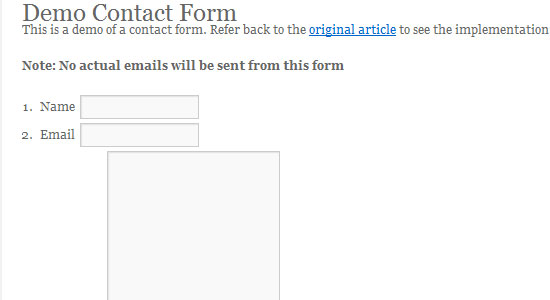Table of Contents
WordPress plugins is so popular among developers.
But sometime we should not use plugins to more control over customization and functionality, you can make WordPress faster and uncluttered, and most importantly, you will be able to reduce potential security risks. There are some better and simpler solutions via a code hack, tutorial or a simple tip.
In this article we present such 10 useful Tips and solutions to replace plugins.
How to build a WordPress Post Pagination without plugin
Why should you use them? Because they are easier to navigate and the user instantly knows how many posts and pages are available. Its simply good user experience.
Automatic wordpress thumbnail without custom field
This post will show you how to make your theme generate thumbnails automatically, based on your post’s first image.
How to inserting Google Maps into WordPress without plugin
We only need to write Google Maps shortcode and we can put our own maps with really easy ways. The first time is written down this code below in your theme functions.php and we need to put the shortcode in our post/page with some parameters.
Valid, SEO-Friendly Post Translation Links without plugin
Ever wanted to provide automatic language translations of your web pages withoutinstalling another plugin? Here is a valid, SEO-friendly technique that takes advantage of Google’s free translation service.
How to automatically use resized images instead of originals
This script will replace the uploaded image (if bigger than the larger size defined in your settings) by the large image generated by WordPress to save space in your server, and save bandwidth if you link a thumbnail to the original image, like when a lightbox plugin is used.
Popular Posts Page without a Plugin
Instead of simply having the list in your sidebar, you could create a longer list to show a lot more of your best posts, and put this list in its own page.
WordPress & jQuery Contact Form without a Plugin
Our plan is to create a custom WordPress Page Template, then create a page that uses that template. Finally, we will add in a little jQuery to improve the form. Let’s write a little pseudo code to help determine how our page template will be structured.

UI/UX Consultant, Photoshop, XD, SketchApp, Product Designer, Website Designer, Mobile App Designer, Expert WordPress Developer. For web/mobile design and wordpress development related projects please contact me at dibakar@themepurpose.com