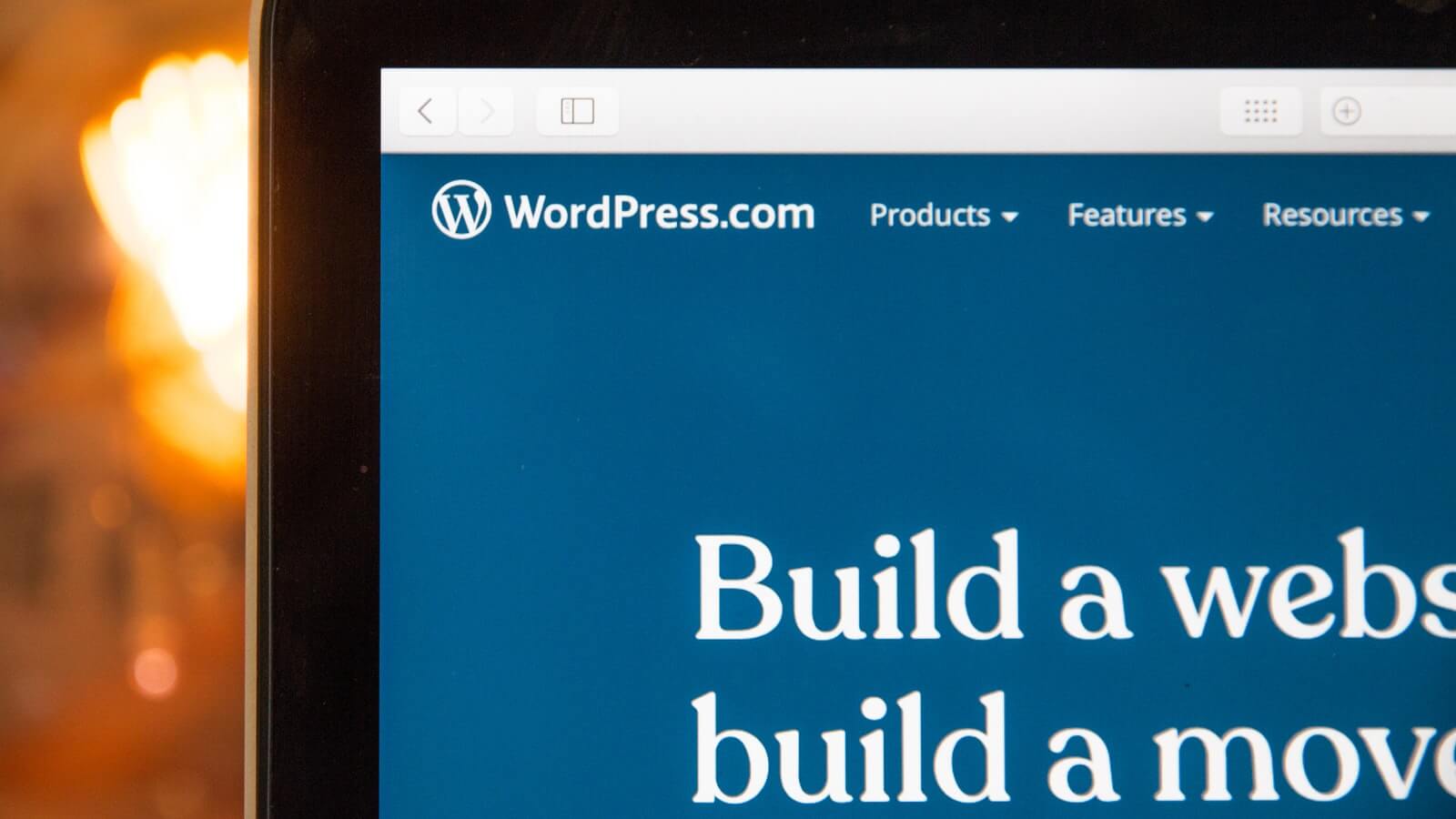Table of Contents
In this guide, we list seven wordpress design tips that are sure to make your website more compatible on mobile.
In 2019, 61% of all Google organic search visits were made using smartphones. This means that unless your WordPress website is able to offer a superior experience to mobile users, you are losing visitors to your competitors. Fortunately, WordPress offers a wide range of options for making its websites more mobile compatible.

1. Ensure that Your WordPress Theme is Compatible with Mobiles
Luckily, all current versions of the most popular WordPress themes are already mobile compatible. If for some reason, you have not done so already, you should update WordPress to at least version 4.4 to gain access to pre-made themes that provide a decent mobile-friendly experience without requiring any additional changes.
However, if your website has a custom theme or you are reluctant to introduce any significant changes to the current theme design, you can always use the following plug-ins to create custom mobile versions of your WordPress theme.
- Jetpack
- WPTouch
- WP Mobile Edition
While some plug-ins in this list are completely free, others offer premium services starting at $70 or $99.
2. Improve Widget and Slider Scaling
Plug-ins are a vital tool for any WordPress developer. Although custom plug-ins are typically updated regularly and offer mobile-friendly design options, it is best to take matters into your own hands. If you want to ensure that your custom widgets, sliders and other instruments are displayed correctly regardless of the size and the resolution of the screen of the visitor, check out the following plug-ins.
- Responsive Menu
- Responsive Sliders
- Gravity Forms
Each of these plug-ins allows you to quickly design a mobile-friendly menu with all of the necessary widgets and sliders. Although the basic versions of the above plug-ins are free, there are premium options and services that are locked behind a paywall.
3. Check if Your Website is Mobile Compatible
One of the most challenging things in ensuring mobile compatibility is that nearly all smartphones differ in their screen sizes and screen resolutions. Because of this, your cool-looking design that is great for iPhone X and iPhone 11 can fail to display correctly if your visitors use older iPhone models or Android phones. To address this, it is best to test each page of your website to see whether their design is truly responsive.
Luckily, Google offers a mobile-friendly test API that automatically tests if each new website page offers a solid website experience. Alternatively, you can also use Google’s mobile testing tool which only requires you to input a URL and provides a detailed usability report. Google’s Search Console (‘Search traffic’ – ‘Mobile usability’) also shows a brief review of the issues that limit scalability such as having too many clickable elements stacked together.
4. Use Lower-Resolution Images
On mobile, it makes no sense for a website to display high-resolution images. In fact, failing to scale images depending on the screen size can significantly lengthen the website loading time and reduce the visitors’ motivation to return to your blog or an e-commerce site. You can address this by relying on the following tools.
- The RICG Responsive Images plug-in automatically scales all images to reduce loading times and allow for a smoother viewing experience.
- The TinyPNG service compresses images without any meaningful losses to quality.
- The WPSmush plug-in automatically compresses all images you upload to your website.
We personally recommend RICG and WPSmush as uploading each image to TinyPNG can be a very time-consuming process.
5. Speed Up Your Website
From 2021 onwards, Google is planning to integrate page experience metrics into its search output rankings, including the outputs shown to mobile devices. This means that reducing the initial loading times and providing users with quicker access to the interactive elements of your website is crucial for capturing the mobile audience. Here are some suggestions on how you could achieve these aims.
- Remove inactive JavaScript codes.
- Increase server response times.
- Improve website cache usage and reduce the size of large interactive objects (e.g., videos).
If you are using the latest version of WordPress, one of the best ways to automatise all these steps is to use the Accelerated Mobile Pages plug-in. If you want to know more about the performance of your website or simply prefer to do everything yourself, you can also use the Google Page Speed tool to quickly receive personalised recommendations and measure first input delay and largest contentful paint.
6. Avoid Using Pop-Ups
In general, pop-ups are highly intrusive forms of communicating information, and Google actually reduces the search engine rankings of the websites that excessively rely on pop-ups. On mobile, pop-ups are one of the worst things to encounter for any users.
- Pop-ups are hard to scale and often take up more than 50% of all mobile screen space.
- Pop-ups are hard to close and often require clicking on a very small ‘Close window’ interactive element.
- Pop-ups greatly increase website loading speeds without providing any value.
Instead of pop-ups, try to use small banners and in-text links; your mobile viewers will appreciate it.
7. Make Sure that You Can Change the Website Design and Content on Mobile Devices
So far, we have focused on improving the experience of the mobile visitors to your website. However, in some cases, you might need to provide access to administrative services to the users of smartphones or tablets or share administrative privileges with the members of your subscription service.
Fortunately, the latest version of WordPress offers a comprehensive mobile administration suite right from the get-go. If for some reason, you do not find this tool satisfactory, there are also official WordPress apps for iOS and Android that allow for accessing the administrative part of your website from nearly any mobile device.
Final Thoughts on making your WordPress website Mobile Compatible
Although adapting your WordPress website to mobile devices might seem like a complicated process, the best thing you can do is simply install the relevant plug-ins. As well as regularly evaluate your website on its mobile performance and load times. We hope that the above recommendations form a vital part of your everyday WordPress strategy and allow you to effectively capture the coveted mobile audience.
Anna Clarke specialises in Education, Marketing, Business and Technology topics. As the owner of online writing company 15 Writers, she has extensive experience in providing academic Literature Review writing help to students around the world