Table of Contents
I have been using Miro online whiteboard for a few years now. I was using other whiteboard apps before but after discovering this one I never used another one. Miro App is very easy to learn and easy to collaborate with my team as well.
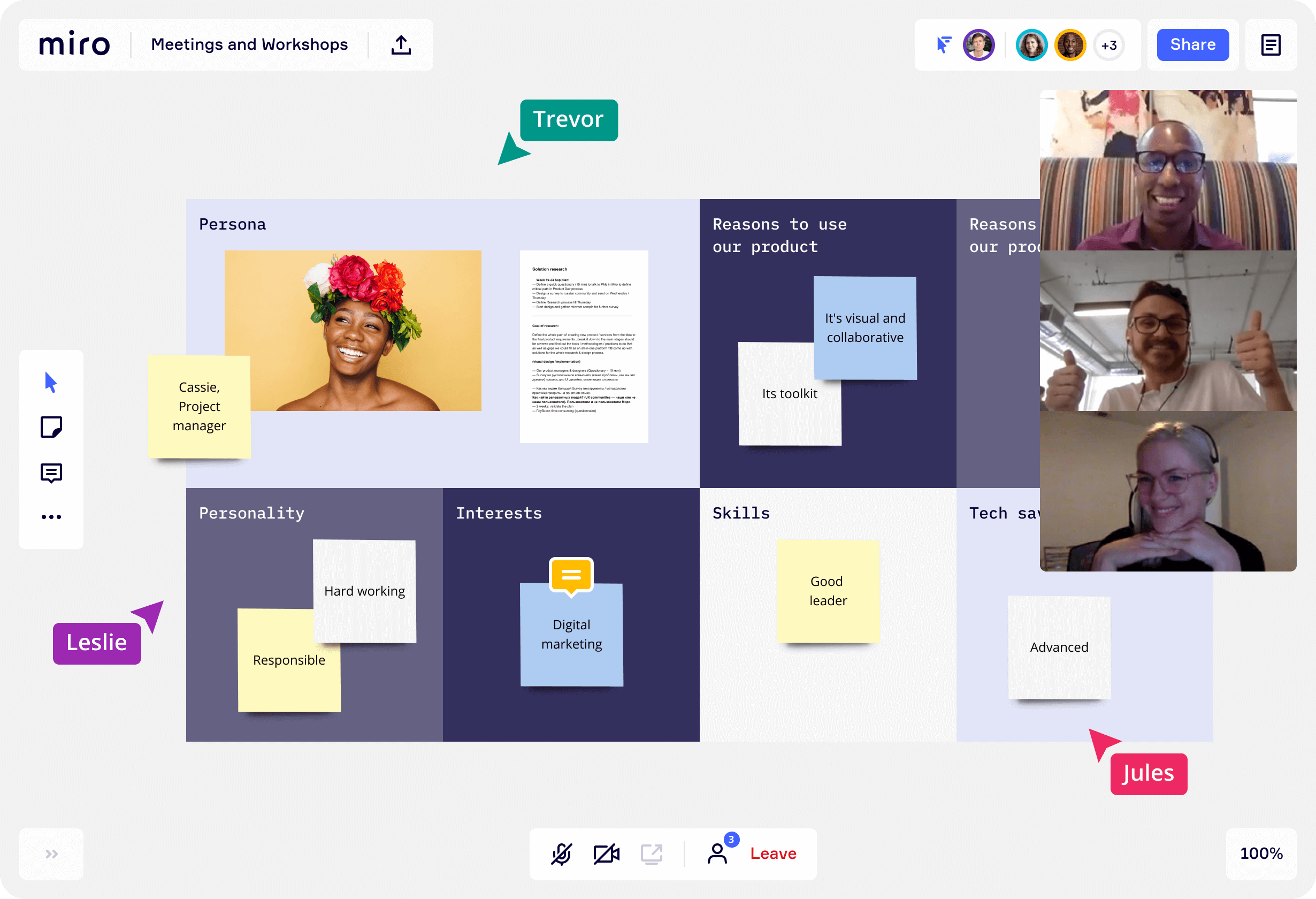
2020 has been the year of “Changes”. Major changes happened both personally and professionally. Almost every company has asked their employees to work from home. WFH is a Trending Topic this year. But working from home makes the job difficult if you are not using the right tools. When you work on a project it needs proper planning, regular meetings, to make sure deadlines and ETAs are met. There are many online tools for meetings and collaborations. As I mentioned above I have used many of those tools. But Miro has all the features which were missing in others.
In this article we will discuss all the features of Miro and how you can use them in your projects.
Why should you consider starting to use an online whiteboard?
- An online whiteboard can help you to distribute your team activities when working online.
- You can do collaborative tasks while working remotely from your home or other location.
- You can create a whiteboard and your share with your Team.
- Your Team can discuss every aspect of the project on the board and you can watch them do it realtime from your browser.
- You can host complete virtual workshops and manage it remotely.
- Online Whiteboard gives you an awesome collection of handy tools which will help you create visually attractive boards.
Top Features of MIRO which are very useful.
1. Miro gives you a variety of templates to start with.
You can choose any template for any Use Cases or Categories.
- Meetings and Workshops
- Strategy and Planning
- Research and Design
- Agile Workflows
- Ideation and Brainstorming
- Mapping and Diagramming
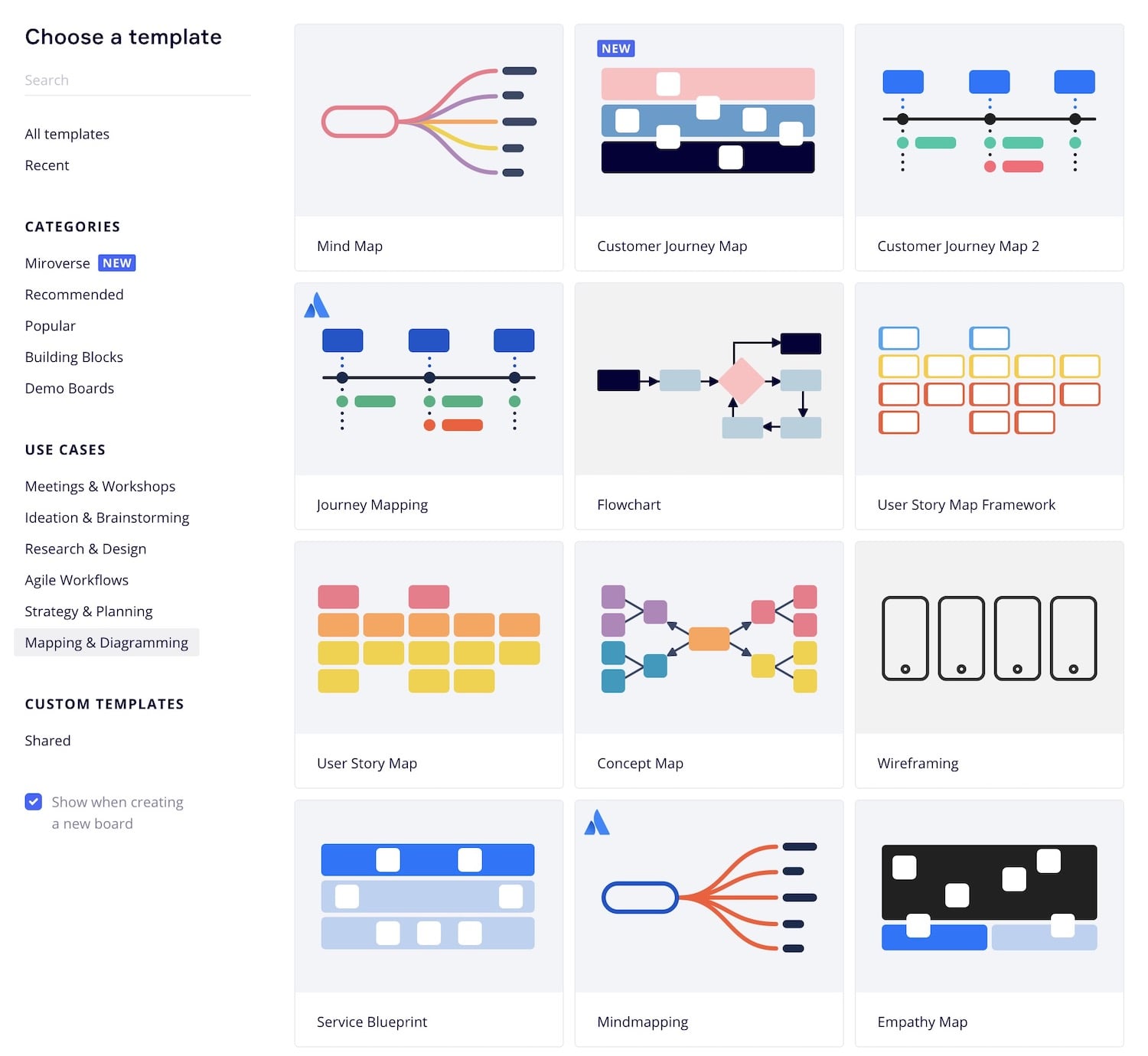
2. With just one click you can import the template and start using it.
You can then edit and add your own Data.
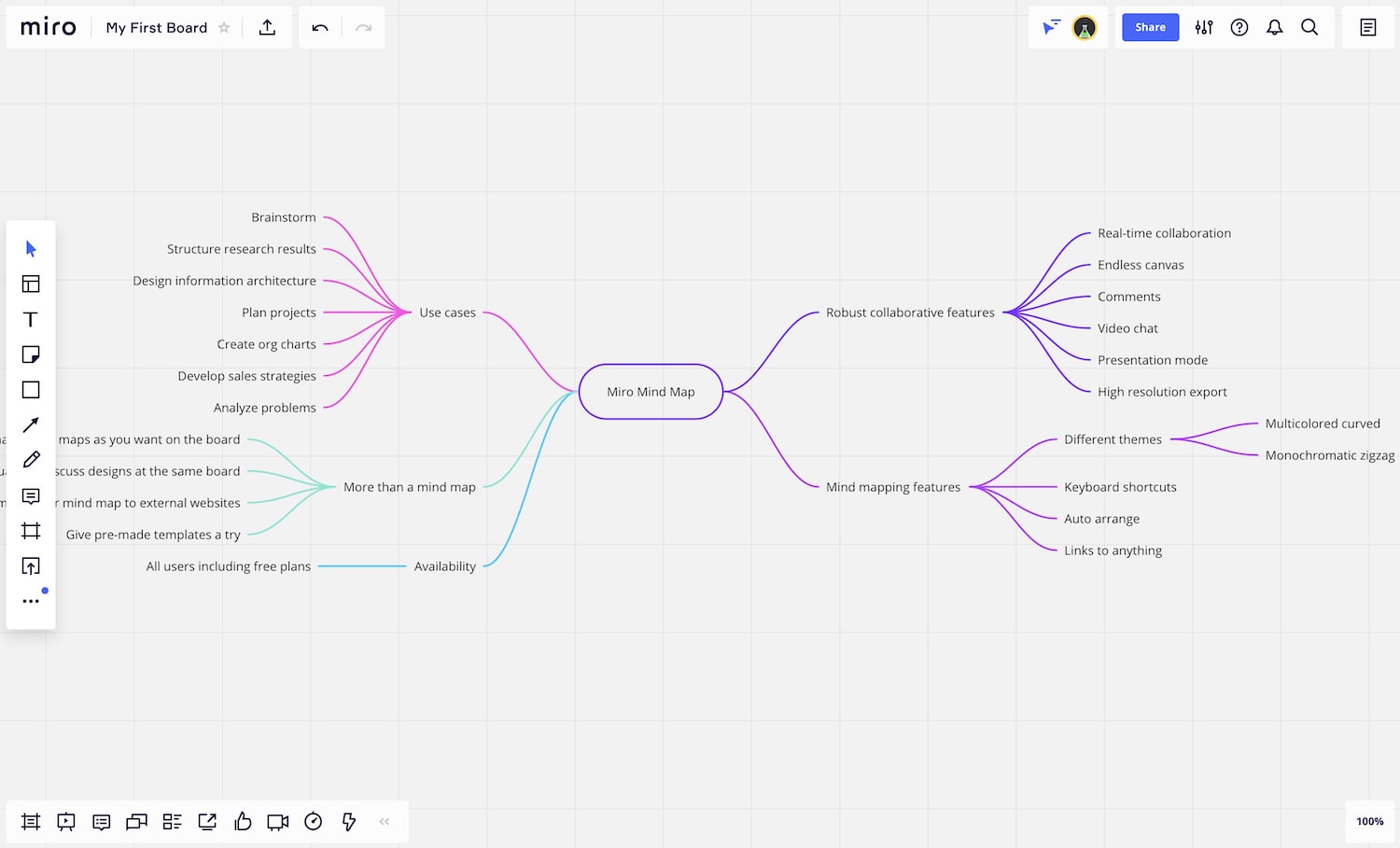
3. Key Tools of Miro App.
- Basic Text
- Sticky Note
- Custom Shapes
- Connection Lines
- Pen Tool (Custom Color)
- Add Custom Comment box
- Create Frame around your sections
- Upload your own images.
- You can use Premium Icons from IconFinder
- Create Grid
- Invite Collaborators.
- many more other tools.
You can check out their Academy Section which is a great place to learn all about the Miro App and Tools. I really loved reading this article in their guides section called “Complete guide to UX research”.
4. Seamless Integrations with many softwares makes the job easier.
Miro offers a wide range of apps and integrations. e.g. You can create your app design prototypes in Adobe XD or Sketch and upload them to Miro directly from those softwares which will save you a lot of time. You can check their App Marketplace here.
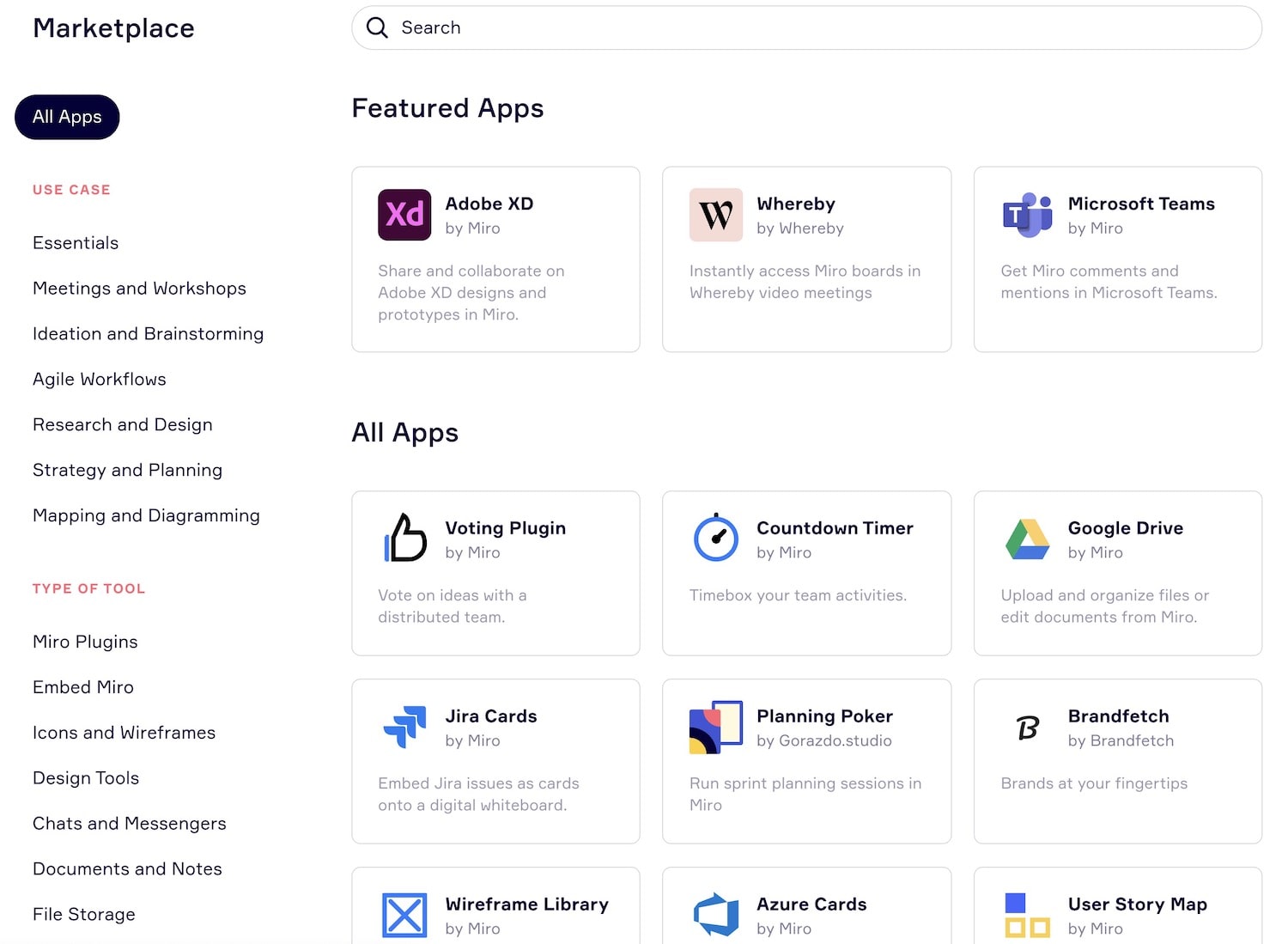
5. Create Custom Plugin with Miro Developer Platform (API)
If you are a developer and wants to create custom plugins and integrations with Miro, you can do that too with their API. You can Broadcast your services to more than 100k users that collaborate in Miro every week and search for plugins and integrations. Help them simplify their work to get results and insights faster. You can Build and submit your plugin to join Miro Marketplace.
6. Take visual collaboration anywhere you go with Miro Apps.
You can download the Miro App on multiple devices. Starting from Windows, Mac, Android, iOS, Microsoft and Surface Hub as well.
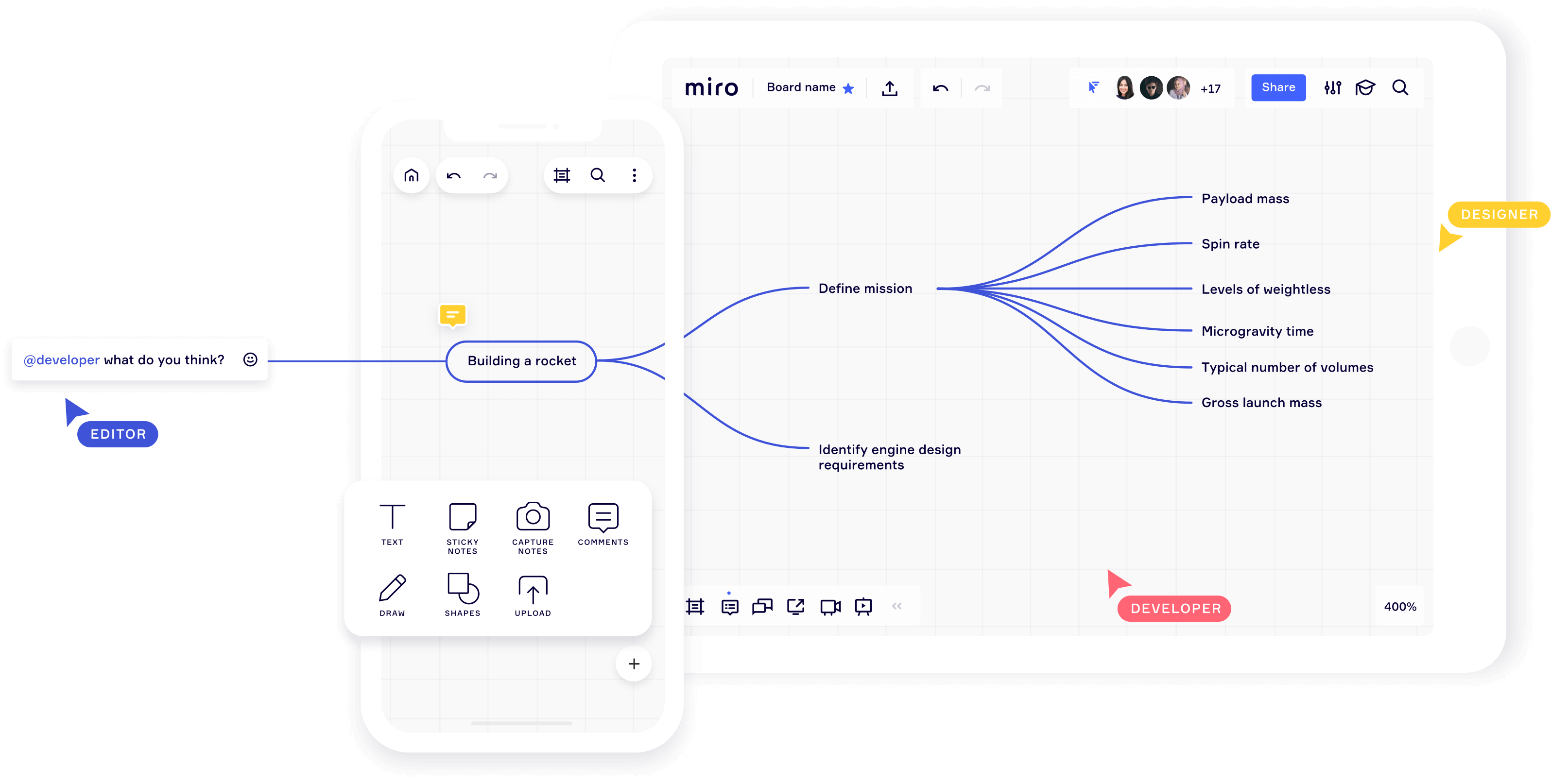
Conclusion
With Miro you can take advantage of a full set of collaboration capabilities, including video, chat, presentation, and sharing, to make cross-functional teamwork effortless and collaboration easier.
Empower your design, development, and engineering teams to align and innovate in a platform that makes it all possible in real-time. Create concepts, map user stories or customer journeys, or conduct roadmap planning easily, enabling you to focus on delivering the right products for your customers.
Start using the tool with the free plan, and learn more about the plans and features available to find the best option which fits your workflow.

UI/UX Consultant, Photoshop, XD, SketchApp, Product Designer, Website Designer, Mobile App Designer, Expert WordPress Developer. For web/mobile design and wordpress development related projects please contact me at dibakar@themepurpose.com



