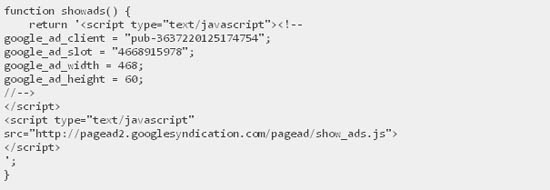Table of Contents
Being a well-known but rather underestimated feature of WordPress CMS Shortcode API opens the brand new world of opportunities for WordPress users.
Just imagine that you can paste a slider on your post page by just typing a single shortcode word within the post editor. So the whole thing is easier to figure out than it may first seam. WordPress Shortcode API was introduced to web developers in WordPress 2.5. Basically, Shortcode API allows you to use simple macro codes for pasting them into the post content. For example you can add gallery, a slider, a tag cloud or any other functional element right into the post.
Today we’ll show you some useful codes that you can use on your WordPress website. These codes add excellent functions in the easiest way. This post features some of the most useful and popular short codes that can improve usability, increase traffic and engage audience to be more sociable. You can create simple short code by yourself. First of all you must create a special file for all your shortcodes and call it shortcodes.php. After that you can try out one of the following resources to add some sweet functionality.
So the point is that shortcodes are cool not only because all WordPress junkies keep buzzing about them, but also because they’re really useful and there’s a lot of good things you can do with their help. So here are a couple of major things you should know about WordPress shortcodes. First thing is their time-saving feature. By using shortcodes you save time, and your time is money, remember? Second thing is the simplicity. Shortcode doesn’t require being a web developer which means that you can name your shortcodes with simple words that won’t be confusing and will be intuitively easy to understand how to use them properly. And the last thing is their functionality. Once again we remind you that you can add almost any functional element to your post or page just by typing 1-2 simple words in the editor. Now we can start and the very first tutorial in the list is all about how to start off with using WordPress shortcodes.