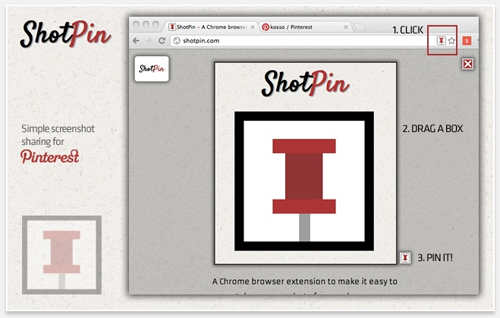Table of Contents
Pinterest is a pin board-style social photo sharing website that allows users to create
and manage theme-based image collections such as events, interests, hobbies and more. Users can browse other pinboards for inspiration, ‘re-pin’ images to their own collections and/or ‘like’ photos. It’s pretty amazing, but there some great tools and apps available that can add even more to the experience, across desktop and mobile. Below is a collection of some best pinterest tools and apps.
url2pin.it
Url2pin is a free tool to help you share your websites on Pinterest. With url2pin you can share a screenshot of your website and not just a single image.
Pin A Quote
With Pin A Quote you can highlight text on any website and get ready to create a image out of it for sharing on Pinterest or other social networks!
PinReach
PinReach is a cool analytics site that gives you an improved view of activity on your Pinterest profile and boards. You simply connect with Facebook/Twitter, enter your username and email and you’ll be presented with a simple dashboard of your latest stats.
Pinterest Pro for Chrome
Make Pinterest even more awesome. Features instant zoom, popular pin dropdown, pin from anywhere, and more. Right click any image on any website and click “Pin to Pinterest” to instantly pin from anywhere on the web.
How to Track Traffic From Pinterest in Google Analytics
This is an easy way to track how many visits are coming to your site from Pinterest.
ShotPin
A Chrome browser extension to make it easy to take a screenshot of any web page then share it on Pinterest.
WP Pinner
WP Pinner is a WordPress plugin to manage your Pinterest account. With this plugin you can easily auto-pin WordPress posts, schedule your pins throughout the day, auto-follow users to get noted and keep track of your account.

UI/UX Consultant, Photoshop, XD, SketchApp, Product Designer, Website Designer, Mobile App Designer, Expert WordPress Developer. For web/mobile design and wordpress development related projects please contact me at dibakar@themepurpose.com