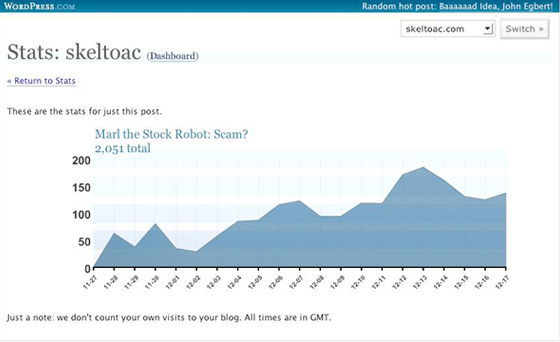Table of Contents
Many of the best hosting companies offer their clients free WordPress installations and a selection of a few free basic templates.
Hundreds of plugins can be installed to add more functionality to a basic WP installation. Below readers will find descriptions of fifteen useful WP plugins that are recommended for practically every blog installation.
Add to Any
This plugin is the ultimate social networking plugin which allows your visitors to share your blogpost via social networks such as Twitter, Facebook, Digg, Google Buzz and many other social network and social bookmarking sites. The admin area gives the administrator the ability to choose which social networks to include. This plugin also supplies a Facebook Like Button and a Twitter Tweet Button. The plugin gives the administrator many options but this one works well right out of the box.
AdSense Manager
This plugin helps bloggers capitalize on website traffic generated by their blog. With it, bloggers can insert their AdSense code to make money when users click on related Google ads placed on their pages. Many bloggers at least make enough from the program to pay for their cheap web hosting. Bloggers must put in an application with Google to begin using the AdSense program. To ensure approval, bloggers should have their website completely finished, a body of content already published on the site and a decent amount of incoming traffic.
Akismet
This plugin is installed by default on most WordPress installations but left disabled until enabled by the administrator. Any comments that are left in response to posts are checked against the Akismet web service before being posted. Those comments that appear to be spam are filtered out until an administrator can review them and either approve them or delete them. An API key is required in order to run this plugin.
All in One SEO Pack
This plugin is the most complete SEO plugin for WordPress out there. A stock installation of WordPress will assign different URLs to the same content. The most important thing this plugin does is to stop the duplicate content issues that can occur by overriding those multiple URLs and creating a canonical URL structure to avoid the appearance of duplicate content. It also automatically adds SEO optimized metatags, metadescriptions, and titles. This is the only SEO plugin that integrates cleanly with WP-Ecommerce. You can tweak a lot with this plugin but it works nicely right out of the box with the stock options checked.
Blog Copyright
This injects a copyright statement in the footer of a blog or on individual posts. Though this will not prevent unscrupulous content thieves from copying and reposting valuable content without consent, it can at least inform the ignorant that the content is copyrighted and not public domain. This can help reduce the number of DMCA complaints filed in defense of copyright.
Bullet Proof Security
This plugin is designed to allow you to secure your wordpress installation without having to be a codewrangler. BulletProof protects your website from all XSS and SQL injection hacking attempts. Though WordPress is fairly secure, this plugin will add many more security measures so you don’t have to worry about your website.
Facebook Comments for WordPress
This plugin allows your visitors to comment on your blogposts using their Facebook profile. It integrates the Facebook comment system right into your blog. If a reader is logged into facebook while reading your blog they’ll be able to leave a comment using their Facebook identity. The admin can customize the comment styles to fit the site’s theme and can also adjust the number of comments displayed. There are also many options for displaying comments. Facebook notifications can be sent whenever a comment is posted to your blog via Facebook Comments.
My Beautiful Tubes
A very versatile YouTube plugin that allows you to post YouTube videos into your content in different positions through a selection box on the post editor or through shortcodes. The positions you can use are top left, top right, bottom left or bottom right, with text wrapping around your video. This plugin also gives you the option to add video into your sidebar. In addition you can use this plugin to add social media buttons such as Tweet, Facebook Like, Digg and MySpace anywhere within your post.
Twitter Tools
This provides integration between a WP blog and Twitter, one of the most popular social networking tools. The basic plugin sends new blog posts to Twitter and if desired, shows recent blog posts on the blog’s sidebar. Several additional plugins made by the same developer work as an extension of Twitter Tools. The Bit.ly URLs addition will automatically shorten URLs included in tweets, for example. The basic Twitter Tools plugin will not function without a Twitter API key.
eShop
eShop is a simple to use and feature rich accessible shopping cart plugin for WordPress. It makes it easy to turn a blogpost into a product page with an add to cart button. Products can have multiple options. The administrator has a choice of shipping options, including shipping by weight. This is not a stripped down add on but is instead a fully functional shopping cart complete with order handling, stock and inventory control, statistics, discount options, sales tax options, various merchant gateways, and configurable email templates. It also supports the sale of downloadable products.
Flash-Gallery
If you have a blog that needs classy image galleries this is the plugin that will do the job for you. This plugin has an easy to use administration interface for managing your galleries and images and allows you to choose from among numerous ways to display your images including a page flip effect in a book display. You can configure for multiple albums in a post. You can also configure the photo gallery background, highlight color and the logo. The admin area also allows you to sort your images, choose stunning animatronics effects for your slideshow displays and upload your images in various ways. There’s also a widget so you can add a sidebar display leading into your photo galleries.
Google-Maps-Embed
This plugin adds a button to the post editor which allows the post creator to embed a google map into a post or page. Best of all no API key is needed for this plugin. The blog administrator has an interface that will allow defaults to be set for width and height, marginwidth and marginheight, scrolling properties, map or satellite view, and frameborder. Users can choose to override these defaults when creating a page or post. Your visitors will have the option of clicking the map to open a larger map in a new window.
IGIT-Related-Posts-Widget
Get more Google Love by keeping visitors on your site longer and getting more pageviews. How? Use the IGIT Related Posts Widget. This plugin gives you a widget you can put in any widget enabled area that will supply links to all posts related to the post the visitor is viewing. The posts are related by both title and content matching. If there are no posts that match those criteria the plugin will search out posts with matching tags and titles. If nothing matches it will show random posts. The administrator can choose how many related posts to show, whether to show a thumbnail or not, and the size of the thumbnail.