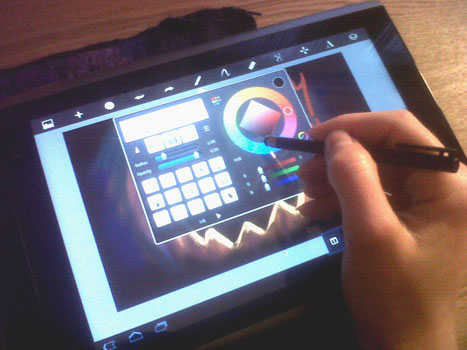Table of Contents
If you’re into graphic design, but you don’t always want to be chained to your regular PC in order to work on some really cool stuff, check out the following design apps for Android tablet or phone.
Infinite Design

What is this, anyway? Well, it’s a vector graphics app that lets you create designs via your phone or tablet. Trying before you buy is always a good thing, so getting the free version is always a place to start. The free version has an infinite canvas, infinite layers, infinite redo/undo (who doesn’t like a chance for a do-over?), and on the list goes! Now, if you pay the full 3.22 GBP price, the app ends up being ad-free, and you’ll be able to sell as PNG, PSD or SVG.
Sketchbook Express

This app’s chock full of fun stuff, including the option to download the app for either your phone or tablet, since there are two versions out. Sketchbook Express is a painting and drawing application that helps you achieve things like sketching out ideas to bigger undertakings that involve layers and intricate brushes. The tools aren’t quite as extensive as the Sketchbook Pro version, but will do the trick for the artist out and about and needing inspiration.
ColorPicker

If you’re a web designer and need to know a color’s hex-code number, but don’t want to look it up on your regular PC, you can install ColorPicker on your Android. All you do is take a picture or load one from your phone gallery and move the cursor around the picture to determine three different color code values: Hex, RGB or RAL.
AutoCAD

One of the most long-established apps used by designers, AutoCAD is super-powerful, and allows you to view and edit AutoCAD drawings wherever you are. This is not the app for graphic design or photo manipulation; as the name suggests, this is more of a technical app. This is not an easy app to learn and you will want to take the time to learn the app, to learn the subtleties of how everything works. But once you understand things, you’ll be creating awesome stuff like nothing else. Here’s what sweetens the deal: the app is free!
Sketchbook Pro

This is the Pro version of Sketchbook Express, and it has a lot more features than the free version. The app uses the same paint engine, but you can use all manner of tools such as pencils, pens or brushes; you can even use your finger. The workspace is full screen with a multi-touch support. Sketchbook Pro is on the median side of expensive, but it’s worth every penny, to get discount on this app use coupons from here to save money.
Whatever your design whims or design needs, there are definitely apps to please the most discerning graphic artist who wants to use their smartphone or their tablet to design something without having to worry if they have paper or drawing utensils and tools. Grab one these apps and get drawing.

UI/UX Consultant, Photoshop, XD, SketchApp, Product Designer, Website Designer, Mobile App Designer, Expert WordPress Developer. For web/mobile design and wordpress development related projects please contact me at dibakar@themepurpose.com