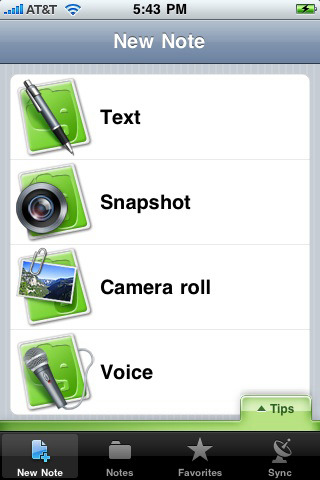Table of Contents
Today iPhone is one of the most top selling gadgets in the technology world.
The iPhone comes with great applications. In the application store, you can choose from thousands and further you can load them with a finger tip. iPhone based applications have many advantages over software that you have to download and install it on your computer. You can make notes, pick color schemes, ping servers and even FTP a file to your device, edit it and then upload it back. In this article, I have compiled a collection of the most useful iPhone Applications for Web designers and Developers. If you like them, add your comments below and let us know which ones you like best and which ones you use.
Cliqcliq Colors
Colors is an easy-to-use color picker for discovering, converting, and managing colors and palettes.
If you’re a designer or developer working with CSS, HTML, Flex, Flash, Objective-C or other media-centric technologies, you’ll spend a good amount of time finding the exact colors you want to use and converting between various scales and formats. With cliqcliq Colors, you can create palettes based on colors you like best and quickly convert between RGB, HSB, and CMYK as well as integer and floating point scales.
The Typography Manual
The Typography Manual is a pocket resource for graphic designers and anyone that works with type. It provides all the essentials of a book reference on your iPhone or iPod Touch. The Type Manual features a 60+ page book covering the history of type, type basics, how to properly set text and special characters, the latest information on typography on the web, font specimens, graphic design topics, and more. There’s a lot more included in this app and it really is one of the best ways to learn typography.
Photoshop.com Mobile
This is the mobile companion to Photoshop.com for the iPhone which gives you access to your Photoshop.com photos for editing, uploading and sharing. Your editing capabilities are somewhat limited but considering this is on your phone, it’s quite nice.
You can crop and rotate, adjust color, saturation and exposure or apply filters like Sketch or Soft Focus along with many more options. It’s basic but powerful for a handheld device.
Palettes
Palettes is a powerful productivity tool for creating and maintaining color palettes. Great for creating color schemes. Now you can create a color palette anywhere at anytime. Grab colors from a photograph, a website, or add colors using any one of 5 color models. Quickly find matching colors with support for many different color schemes. You may create and store any number of palettes.
Caliper
Ever wish you had a ruler or caliper handy? Wish no more!
With the Caliper app, you can take easy, precise measurements wherever you are.
Simply place the object you want to measure on or next to your iPhone or iPod Touch, then adjust the caliper jaws till they are right against the edges of the object
FTP On The Go
An FTP client for the iPhone and iPod touch. All the features of a desktop FTP client and more; a very powerful app.
With FTP On The Go, you can fix your website, and view files on your FTP server, from anywhere. Out of the office and need to edit a file? Need to view the latest document on the server? Have to upload new photos when on location and don’t have an Internet connection on your laptop? FTP On The Go can do them all, and more.
Sketches
Jot down your notes, scribble your thoughts and annotate your pictures using only your fingers and your imagination! Illustrate your ideas with simple but colorful diagrams, notes and sketches. Place shapes using multitouch gestures, zoom in for those accurate little details, save your creations in your personal corkboard or send them to others. Use Sketches for business, creativity or simply share it as a pastime with your friends. iPhone drawing fun.
Things
Things is a beautifully focused and amazingly intuitive task manager. Other todo applications either oversimplify or are too difficult to use. Things instead offers the perfect balance between ease of use and powerful features. Effortlessly manage to-dos, notes, due dates, and projects. A smart today list and the scheduling feature allow you to work as effectively as possible – every day.
Photobucket
Use this app to capture all your special moments and upload directly to your Photobucket albums. Upload existing media from your local camera roll or new shots straight from your camera. Looking for a quick “media-snack” during moments of downtime? Check out our Find Stuff categories or search our billions of photos. Easily download images to your device for use as wallpapers, contact ids and more. Share with others via email or grab image URL links to post on your blog or favorite social network. Manage your Photobucket albums and showoff your collection in full screen.
PayPal
PayPal’s mobile money application is the faster way to send money with your iPhone® to friends and family anytime, anywhere. It’s much easier than going to the ATM to withdraw cash, writing checks, and sending gifts the traditional way. And you can manage your PayPal account right from your mobile device. All of this with the security and protection you get from PayPal.
BeejiveIM with Push
Beejive is arguably the best iPhone instant messaging app around that’s more capable than some desktop messaging clients. Connect to all the major services such as AIM, Windows Live, Yahoo!, GoogleTalk, Facebook, Myspace… and the list goes on. It also moves from 3G/EDGE to WiFi seamlessly and is capable of push notifications after you close the app.
Files
Store and view files on your iPhone with the Files app, again, over WiFi. You can also email and password protect your files if needed. Files also supports all major file formats such as Microsoft Office and Apple iWork. Once you’ve viewed files, the app can even remember the page and zoom level.
Air Sharing
Air Sharing gives you drag and drop access to your iPhone over WiFi when mounted as a wireless drive on Mac, Windows or Linux. You can also connect through a browser if necessary. You can view literally just about every major file format available including Microsoft Office and iWork files.
SugarSync
SugarSync is a service similar to Dropbox and provides easy file access anywhere. With SugarSync, instantly access cloud-synced files, photos and music from all your computers. View files and photos, stream music, and share files (and even complete folders) with friends and colleagues – no tethering required.
Developer’s Tool Kit
Developer’s Took Kit combines several helpful tools for developers and designers such as a computer science hex calculator (works with binary, octal and logic operations), color wheel and categorized ANSI UTF-8 character set. The character can be browsed by name, unicode value and symbol type.
WhatTheFont
WhatTheFont for iPhone connects directly to MyFonts’ acclaimed WhatTheFontâ„¢ font identification service, which has been helping customers pinpoint mystery fonts at the MyFonts.com web site for 10 years. It works via Wi-Fi or the mobile phone network, so you can get your font fix right there on the spot.
BlogPress
BlogPress is fast, easy to use, rich featured blogging App for iPhone, iPod Touch and also iPad!! Now you can write your blog or travel log on the road, share news and photos with your friends in real time. BlogPress can also work with your favorite social networks: Facebook, Twitter, YouTube, Flickr and Picasa!!
Ever Note
Evernote turns the iPhone, iPod Touch and iPad into an extension of your brain, helping you remember anything and everything that happens in your life. From notes to ideas to snapshots to recordings, put it all into Evernote and watch as it instantly synchronizes from your iPhone to your Mac or Windows desktop.
Google Mobile
Voice search is improving all the time, and Google brings the best we’ve seen to date. Its stellar iPhone app uses the accelerometer to activate search. When you hear a beep after lifting the phone to your ear, start speaking your search term. The accuracy of the listening software combined with the newly added MyLocation feature brings (mostly) spot-on search results that are localized to your whereabouts.

UI/UX Consultant, Photoshop, XD, SketchApp, Product Designer, Website Designer, Mobile App Designer, Expert WordPress Developer. For web/mobile design and wordpress development related projects please contact me at dibakar@themepurpose.com