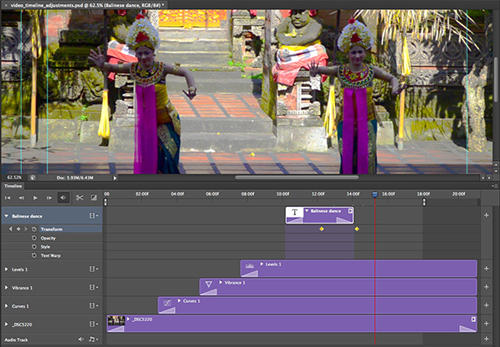Table of Contents
Adobe Photoshop CS6 software delivers even more imaging magic, new creative options,
and the Adobe Mercury Graphics Engine for blazingly fast performance. CS6 brings some significant changes and new functionality such as new Content-Aware features, and create superior designs as well as movies using new and re imagined tools and workflows. There are already a number of tutorials online that will help you to learn more about CS6. These tutorials will help you to work better and faster in Photoshop than ever before. Enjoy!
Design an Eye Catching Energy Drink Advertisement
Photo Manipulate a Kick Ass Flaming Skull Scene
How to Design a Modern Style Ski Poster in Photoshop
Create an “IronHero” Text Effect in Photoshop
Create a Dark Knight Rises Style Wallpaper in 3 Easy Steps
IRIS BLUR – PHOTOSHOP CS6 TUTORIAL
The Fallen Angel – Photoshop Tutorial
How to Create Dynamic Prototype Style Video Game Art
Wrath of the Titans in Photoshop CS6
Use Photoshop CS6 to Create a Micro Machines Inspired Scene
Design Surreal Concept Manipulation with Alien Structures in Photoshop
Create a Powerful Mixed-Media Composition in Photoshop
Create a Shiny Stereo Receiver in Photoshop from Scratch
How to Use the Content Aware Patch Tool in Photoshop CS6
Quickly Select Skin Tones in Photoshop CS6
Quickly Change the Appearance of Photoshop CS6
Can We Survive? – Photoshop Tutorial
How to Use the Content Aware Move Tool in Photoshop CS6
Camera Raw 7 – Photoshop CS6
Hipster Text Effect in Photoshop CS6
Software Workshop: Better Blur with Photoshop CS6
Build a 3D Scene Using Photoshop CS6
Use the New Timeline in Photoshop CS6 to Create an Animated GIF from a Video
Content-Aware Move Tool – Photoshop CS6
How to Add Non-Destructive Vignetting to Your Photos in Photoshop
How to Use the New Timeline Panel in Photoshop CS6

UI/UX Consultant, Photoshop, XD, SketchApp, Product Designer, Website Designer, Mobile App Designer, Expert WordPress Developer. For web/mobile design and wordpress development related projects please contact me at dibakar@themepurpose.com