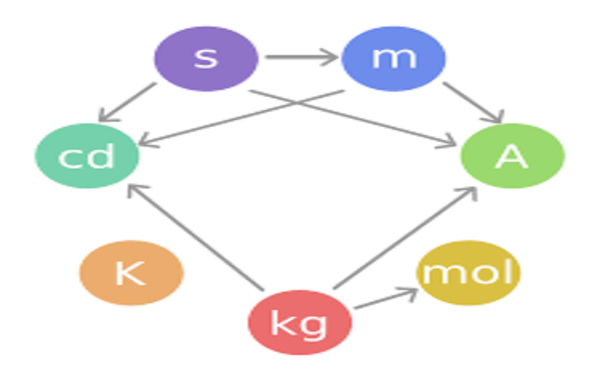Table of Contents
Bounce rates are a very popular set of metrics which are used as a benchmark to determine the appeal and popularity of websites and blogs.
Imagine this. You’ve put up a new feature or article on your site, and are monitoring the analytics to see how soon you will go viral. You see a lot of users coming in, but then, without explanation, they leave after a very short time, and you have no idea why. Instead of being perplexed and tearing your hair out, read on to find out what’s going on.
What Bounce Rates Actually Are

When a viewer lands on a page of your website, but leaves it without visiting any other pages, he is said to have “bounced” off the site. Bounce rates basically measure the percentage of users who “bounce” over a period of time. This could be easily confused with the term “exit rates”, but they are different concepts. Exit rates reflect all visitors who leave the site from that page, irrespective of whether or not they have viewed any pages before that.
Bounce rates simply indicate your site’s stickiness, or its ability to attract viewers and keep them hooked. If someone is looking for a particular article on a search engine or a social network and then land up on your site, like your content and go on to read more content on it, it is considered a success.
Are High Bounce Rates Bad?

Admins usually view bouncing as a sign of failure or low quality content, which leads to the user leaving the site. While this is true in some cases, it may not really be a problem in others. Maybe the user has spent enough time on the page to have extracted whatever information they needed. Maybe they left the page to look up further resources on the topic or by clicking an ad for what they were looking for. It is a good idea to keep bounce rates in mind, but never as the only parameter. Trends and analytics tools like the percentage of visitors visiting more than one page can help you determine how well your site is doing.
Sites like Wikipedia usually have very high bounce rates, as people use them on the go for having a quick look at statistics or facts. That doesn’t mean the site is unsuccessful, just that the content completes its purpose in a very short time. On the other hand, if your site deals with large number of products or services, but the content is displayed shoddily or the quality is poor, the viewers will leave after reading a few paragraphs. This includes sites which provide services like e-commerce, travel booking, bulk email marketing servicesand others.In such a case, high bounce rates are bad. If you expect users to spend more time on your site and read more, then the bounce rate can be a fairly good general indicator.
How to Effectively Reduce Bounce Rates and Keep Visitors Around Longer
There are some steps which can be taken to eliminate the factors which could be leading to visitors bouncing or leaving the site. These will improve your bounce rate significantly.
1. Make Your Pages Quicker to Load:
Slow-loading websites and pages are frustrating. No matter how much dynamic content or visual appeal you are packing into the page, if it doesn’t load fast enough, the user will either get frustrated and leave, or think that there is something wrong with the site or their connection, and leave. Make your pages as snappy and quick to load as you can, across desktop and mobile platforms. This improves the general usability and user experience of the site and also earns it a higher rank on Google’s ranking factors.
2. Make Your Content Comprehensive and Concise:
If your viewer finds everything he needs on your page itself, he won’t need to leave it to search for the same information elsewhere. For example, you could be running an online yellow-pages sort of site for restaurants, from which people can get contact information. Then they would look the place up on Yelp or similar sites, and if it gets decent reviews, would call them up and visit. By now, you are out of the equation. You can cut out the middle men by adding a reviews section to your site itself. The same applies for e-commerce, travel and many others.
3. Get Rid of Clickbait:
Honestly, including clickbait on your page will lower the quality of the page by a huge margin. These forwarding links lead visitors through a ton of ads, pop-ups and pagination before they can encounter any real content. The posts themselves usually have nothing to do with the flashy headlines. Don’t make the mistake of including clickbait on your side.
4. Stay Away from Irritating Ads and Pop-Ups:
Quite literally the worst thing you can do is to serve a huge pop-up to the new visitor before the page loads. This is not only highly unprofessional, but also very irritating, and will lead to them hitting the back button more often than not. Auto-playing video or audio, and large animated rollover ads are extremely distracting, bandwidth consuming and irritating. These encourage users to bounce off the site, sometimes for good.
5. Employ Internal Linking:
It makes a lot of sense for you to provide links to other relevant pages on your site itself at the end of your page so that the visitor can check them out. This keeps them on your site for a longer time, reduces bounce rates, and is also appreciated by them as long as the suggestions are relevant to their queries.
6. Display Caution with External Links:
Including external links for citations or references is a good practice, but unless you ensure that they open in a new tab or window, you are unknowingly encouraging and allowing users to bounce off your site.
7. Avoid Pagination:
It is true that pagination might reduce your overall bounce rates, but user convenience and experience outweigh personal goals on this particular point. Scrolling is always preferred to moving to a new page, and with a variety of responsive single-page templates available, it could be a great way to include all your stuff onto a convenient format. Further, if you are paginating different slides in the same post, it is very irritating for the user, especially for long lists. They may quit then and there.
8. Put Some Thought into your Site’s Design:
The first opinion can quite often be the last, so make sure that the first look a visitor takes at your site does not repulse them. Make the design simple but intuitive. Make sure the text stands out against the background, and that the site portrays a certain amount of professionalism for its purpose.
9. Format Your Articles Properly:
The formatting of your article is as important as the design of your site. If a user is confronted by a formidable wall of pure text, without any breaks, paragraphs or media, they are likely to be intimidated and leave. Definitely keep distinct paragraphs with side headings and sections and include relevant media when you can.
10. Make the Site Mobile-Friendly:
This goes without saying. It should be responsive in nature and compatible across all platforms, PC, mobile or tablet.
11. Include Site Search Options or Sitemaps:
It is always a very snappy option to include a search box or a navigation bar which would allow users to go through your site for posts they want rather than having to scroll through the entire chronological order of posts.
12. Clear Calls to Action for Landing Pages:
If you want the users to go to a particular section or another site, make the instruction clear rather than leaving a haphazard link. Keep simple instructions like “Add to your cart” or “submit”. Make these important action buttons distinctive by using moderately large icons and colors which contrast well against the rest of the page. Place them strategically so that they can easily be found by the user. Keep experimenting till you know exactly what it is that works best.
13. Relevant Content Suggestions:
This is actually about letting people know about other pages or content that seems to be related to the article they are browsing through. Many prominent sites use this and provide information about pages based basically on the main theme or subject matter. The concept of providing content that seems relevant or is in some way associated with the present article, seems to be an effective one.
14. Do Not Target Keywords or Marketing Channels That Send Traffic of Low Value:
If the traffic to your website is not remotely concerned with the products or services sold by you, then your website visitors are sure to bounce as soon as they come to your website. You need to identify the traffic sources that are diverting poor quality traffic. You should consider stopping the campaign or targeting the right keywords or landing pages.
15. Conduct Page Level Surveys:
If all else failed and it is just not possible to figure out what is going wrong you should conduct page level surveys.You could consider adding thumbs down and thumbs up button right at the bottom of your landing pages(that do not necessitate a login) for getting instantaneous visitor feedback regarding the specific reasons for bounces.If a particular landing page ended up getting numerous thumbs down then there definitely is an issue with your content quality.
Conclusion
Following these steps may not help you keep those visitors who leave your site for good, but they sure make the experience a lot more pleasant for the general public, and increase chances of them returning to the site or visiting other pages on the site from time to time. If they see promotions of your site on social media or search engines, they will recognize its name and head over to the landing page without any hesitation.

UI/UX Consultant, Photoshop, XD, SketchApp, Product Designer, Website Designer, Mobile App Designer, Expert WordPress Developer. For web/mobile design and wordpress development related projects please contact me at dibakar@themepurpose.com