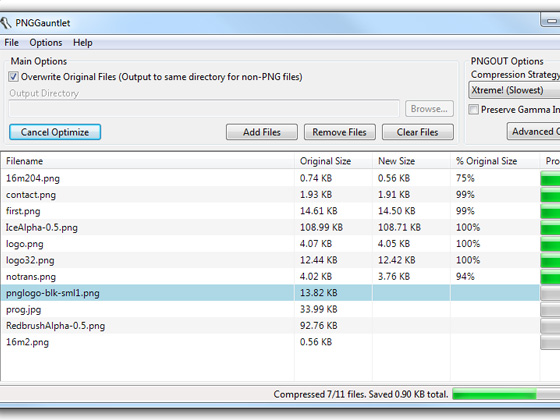Table of Contents
Web designers always should keep in mind the key important factors to allowing your site to run smoothly.
Such as when your pages and images load on your site it should be done smoothly and in minimum time. For that you have to optimize your images to load in perfect timing.
Today we show you some Image Optimization Tools for Designers. Enjoy!
Riot
Radical Image Optimization Tool (RIOT for short) is a free image optimizer that will let you to visually adjust compression parameters while keeping minimum filesize.
It uses with a side by side (dual view) or single view interface to compare the original with the optimized image in real time and instantly see the resulting file size.
It is lightweight, fast and simple to use, yet powerful for advanced users. You will be able to control compression, number of colors, metadata settings and much more, and select image format (JPG, GIF or PNG) for your output file.
Image Optimizer
Using this free online service, you can resize, compress and optimize your image files. Using the service is as easy as clicking of button! Optimized images are better! They are more suitable for web pages, email attachments, or even storage on your disk. Give it a try now!
Dynamic Drive
Image Optimizer lets you easily optimize your gifs, animated gifs, jpgs, and pngs, so they load as fast as possible on your site. Furthermore, you can easily convert from one image type to another. Upload Size limit: 300 kB
SuperPNG
SuperPNG is a free Adobe Photoshop plug-in for using PNG (“ping”) files. It is faster than Adobe’s own PNG plug-in and saves considerably smaller PNGs.
PNG is an open source file format that supports tight lossless compression. It can be read on any platform by most graphics applications and is fully supported by all modern web browsers.
WebGraphics Optimizer
WebGraphics Optimizer is a perfect tool for optimizing and compressing images for online and internet use, mainly World Wide Web pages. Most images can be greatly reduced in size, and it’s amazing to see how much you can improve the speed of your Web site and reduce the necessary webspace.
Shrink O’Matic
Shrink O’Matic is an AIR application to easily (batch) resize (shrink) images. It handles JPGs, GIFs and PNGs.
Simply drag and drop images and they’ll be resized as you wish! Options allow you to choose the output sizes, names and formats.
Web Resizer
This free online image Web Resizer helps you optimize photos for web or email. Easy to use. Amazing results!
GIFBot
The ultimate balancing act – Graphics versus Load Time
One of a Web designer’s most frustrating tasks is to balance attractive graphic design against load time constraints.
Surveys indicate that if your page doesn’t load in 8 seconds, you’ll lose 1/3 of your visitors! But images add color, interest, and appeal to a Web page. What’s a designer to do?
Your first step is reducing your image file size. Use our free graphics optimization tool, GIFBot, to help you! Other techniques to speed up your page include reusing your graphics and preloading images.
Resizr
Resizr is a free online image resize and crop tool with lots of extras!
iResize
iResize.com is a fast and free, simple-to-use online image resizing tool. With the increase of megapixels in today’s newest digital cameras, e-mailing or posting your photos on the web can prove to be quite the task. Luckily, our free web tool allows you to easily reduce the size of your photo by pixels and bytes.
Remember, there is nothing to download or install. iResize.com is completely web-based and works in all of your favorite web browsers and operating systems.
SuperGIF
SuperGIF is our newest application for Macintosh and Windows and a very different kind of tool. It is the very first of its kind, and such a simple, easy tool to use that it is difficult to write about. There is little to say in describing SuperGIF past what it does – effortlessly make all your GIF images and animations smaller.
JPEG and PNG Stripper
A tool for stripping/cleaning/removing uncessary metadata (junk) from JPG/JPEG/JFIF & PNG files. The image quality IS NOT AFFECTED. Includes command line support. Just specify a folder or file on the commandline (wildcards allowed)
PNGGauntlet
PNGGauntlet is a .NET program that uses Ken Silverman’s PNGOUT command line utility to optimize PNG files. Many PNG files output by popular graphics software packages like Photoshop or Fireworks are not as small as they could be – PNGGauntlet squeezes the last bit of size out of them. Furthermore, no information is lost during this process – the only thing that changes is the file size. Just select the files you want to optimize (or drag them onto the window), select where you want them to go, and click the button. PNGauntlet can also be used to convert JPG, GIF, TGA, PCX, and BMP files to PNG.

UI/UX Consultant, Photoshop, XD, SketchApp, Product Designer, Website Designer, Mobile App Designer, Expert WordPress Developer. For web/mobile design and wordpress development related projects please contact me at dibakar@themepurpose.com